A professional resume can make it very easy to get you hired in your targeted job. A resume is the document which is commonly used in the hiring process of a job.
A good and professional resume includes some information about you, your background as well as your qualifications.
Review your resume for free to hunt your targeted job
Click here to review >>
The resume should be written in an easy to read format with the relevant information for the targeted job. The main goal of a professional resume is to draw the attention why you are uniquely qualified and fit for the job.
To write a professional resume, you should follow some simple steps to make you unique. You have to always keep in mind that, your resume should relevant, readable and understandable to the hirer.
Now let’s jump to the topics that how to write a professional resume to get you hired. You will learn all the steps to write a resume with some best resume templates.
Table of Contents
ToggleHow to write a professional resume?
When it comes to writing a resume, there are a few key things to keep in mind. Follow the given steps to create a resume for your next job application.
1. Choose the right resume format
Choose the best format or style to make your resume more efficient. A resume format is the order or style to display all your information and qualification in a resume.
There are several resume formats or templates from which the best 10 resume templates is given bellow in this post.
2. Include name and contact details
Your name and contact information should be on the top of your resume to contact with you easily. This section includes your email address as well as phone number.
Try to make your name highly visible at the top of your resume. You can make it bold to draw the focused but not more than 14 points size. You can also include your portfolio site if you have.
3. Include your resume objectives
The objective statement or resume summary is very essential to summaries your resume at a glance. You should include this after your contact information.
If you are recent graduates, then the objective statement can be a great choice as you have a limited professional experience. But if you have some experience, then try to use a resume summary to describe your recent work experience.
4. List your skills
You should include all your skills which are more relevant for that job. Just take some time to think that which skill makes you unique for the job. Highlight all the keywords.
Consider all the skills related to that job even if the skill is small. List if there is any required skill after creating a skill section.
5. Add your professional history
You should add your professional history with keywords in the resume. For this, start with your most recent job with its short description. Add the company name and time period. Include your achievement with a few keywords.
You should use numbers where possible to measure your impact. Use keywords from the job description as like as your skill section. Then describe briefly as possible as the hirer have a very few time to review your resume.
6. Add your educational information
Include all your colleges, high schools or university experience in this educational section. It is best practice to include some information if you are transferring from an industry to a new industry.
- Add relevant coursework
- Mansion your GPA
- Include your participation in clubs or organizations.
- If you have any leadership position.
- About your achievements, awards and certificates.
Don’t forget to include your institution name in your educational section with the degree or area you study. Also include if you have any certifications or license relevant to the job.
7. Include optional sections
Optional section is also important to judge yourself. You should always try to add this section in very brief.
It is very efficient for those who have a limited educational experience but a sound relevant experience. Make sure to include your career goals, interests and such important information which makes you unique.
8. Format in a right way
Take time to format your resume in a right way as the layout of your resume is important. Pay attention on font size, margins, spacing etc.
To create a professional resume formatting is very much important. Let’s see some key tips to format your resume to make it professional.
- Margin should be of between 1 to 1.5 inches.
- Font size should be of between 10 to 12.
- Select a clean and nice font.
- Make the name and header bold to pay more attention on them.
- Try to use bullet point where necessary.
9. Proofread the resume
After all you need to proofread or review your resume to avoid some common mistakes like grammar, spelling or punctuation errors.
This is a very efficient way to make your resume more professional to hire you. You can use various third party software to review your resume for free.
Your resume should be in one page. So try to shorten it if it exceeds one page. However, if the job you apply is high qualifying, then two pages may applicable.
10. Tailor the resume for each position
It is very necessary to revise your resume to tailor to each position you apply for hunting the targeted job. Just adjust the keywords in the skills section for each job so that it’s a great fit for the employer needs.
Try to change what you emphasize in the professional history as well as educational experience sections depending on the new targeted job.
Best 10 resume templates
Now let’s see some professional resume templates to create your own.
Resume template - 1

Resume template - 2
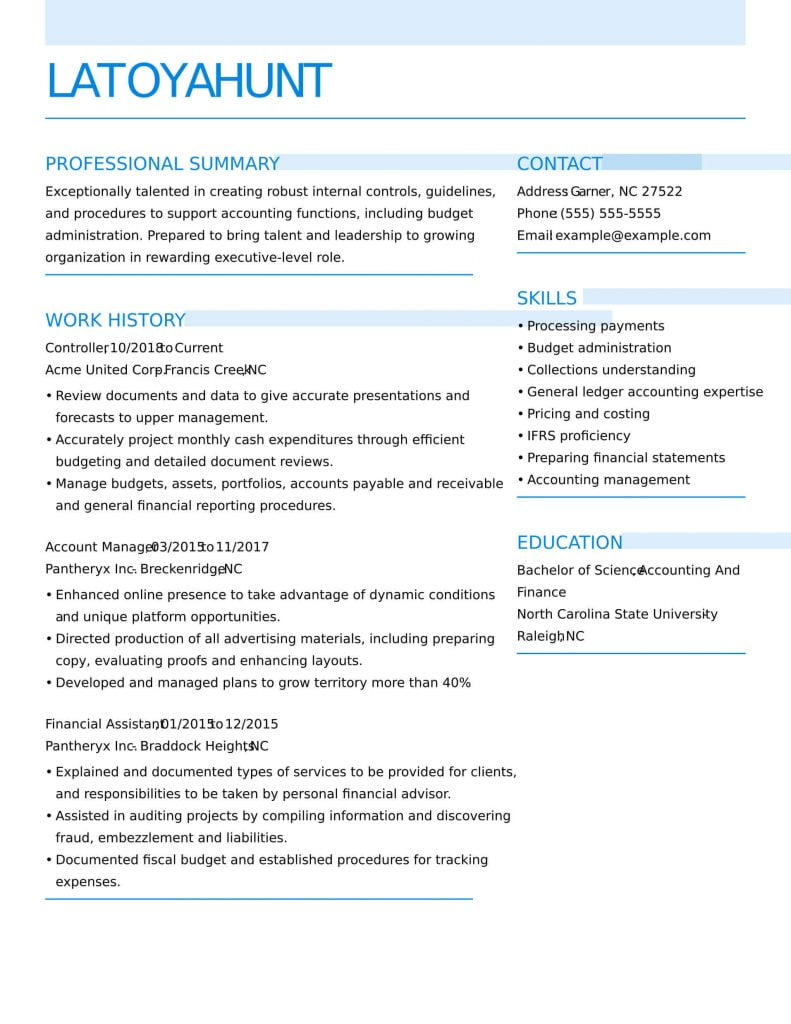
Resume template - 3
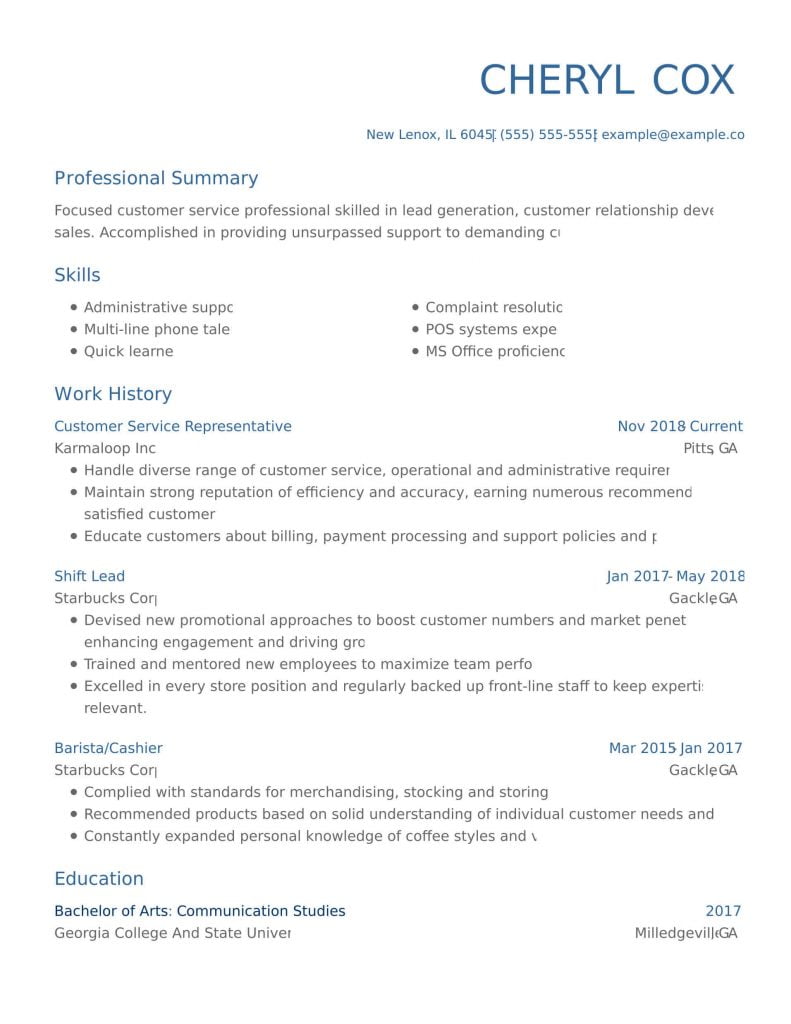
Resume template - 4
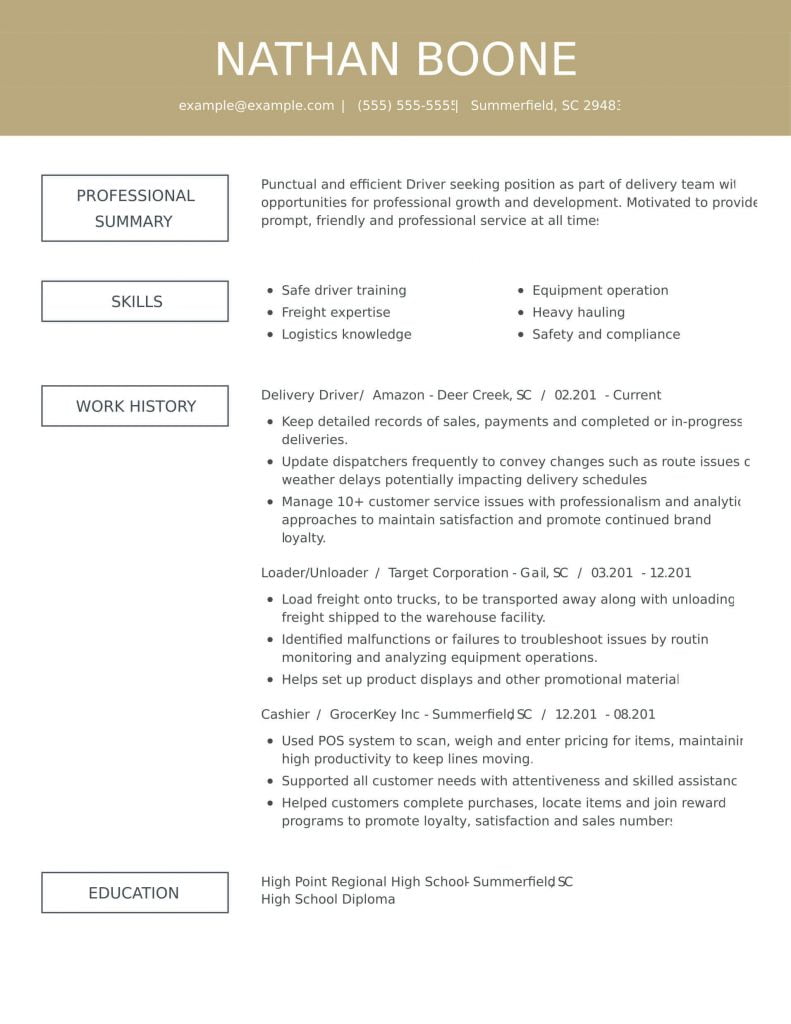
Resume template - 5
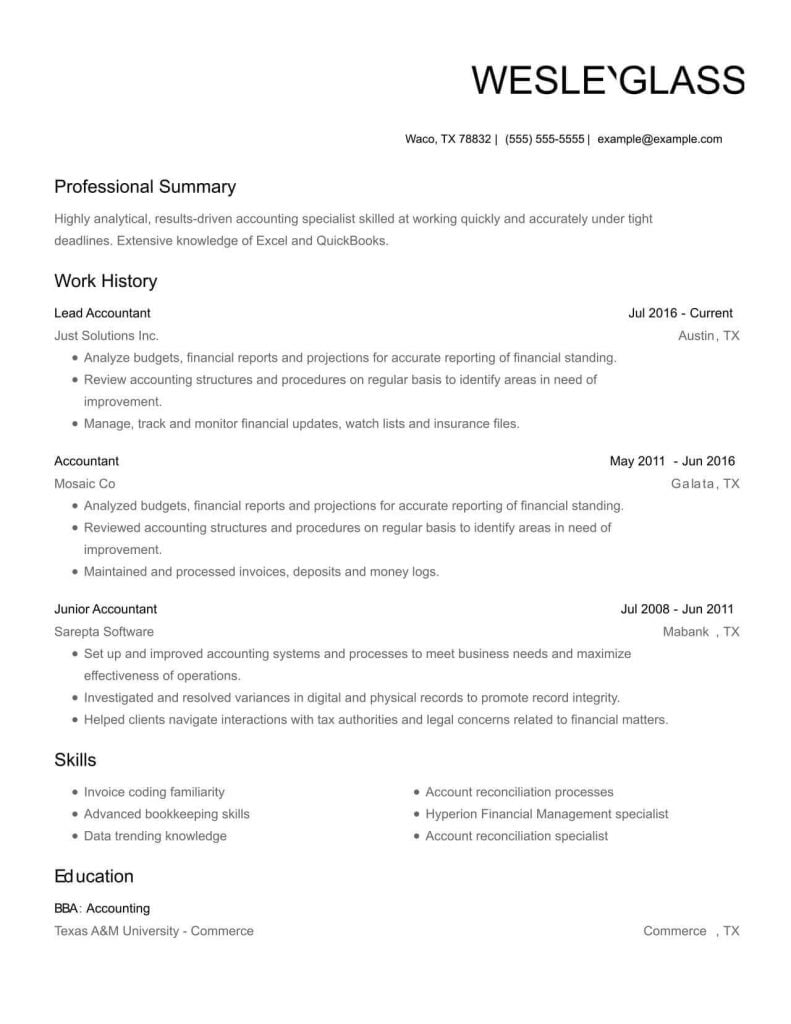
Resume template - 6

Resume template - 7
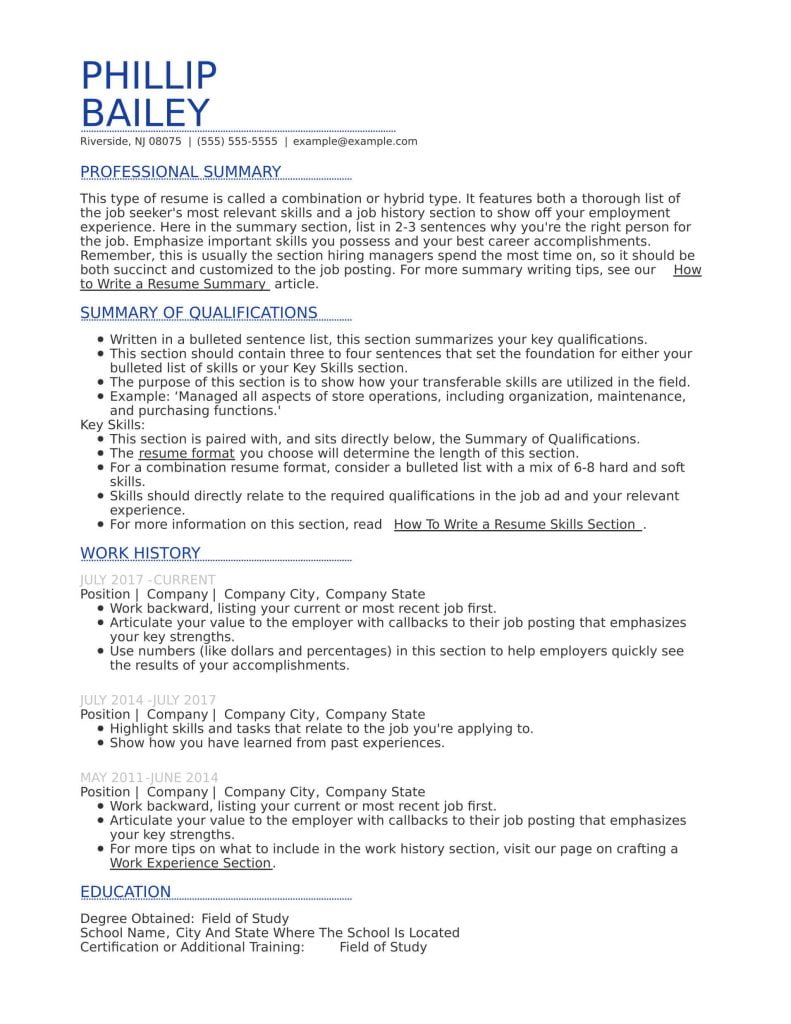
Resume template - 8
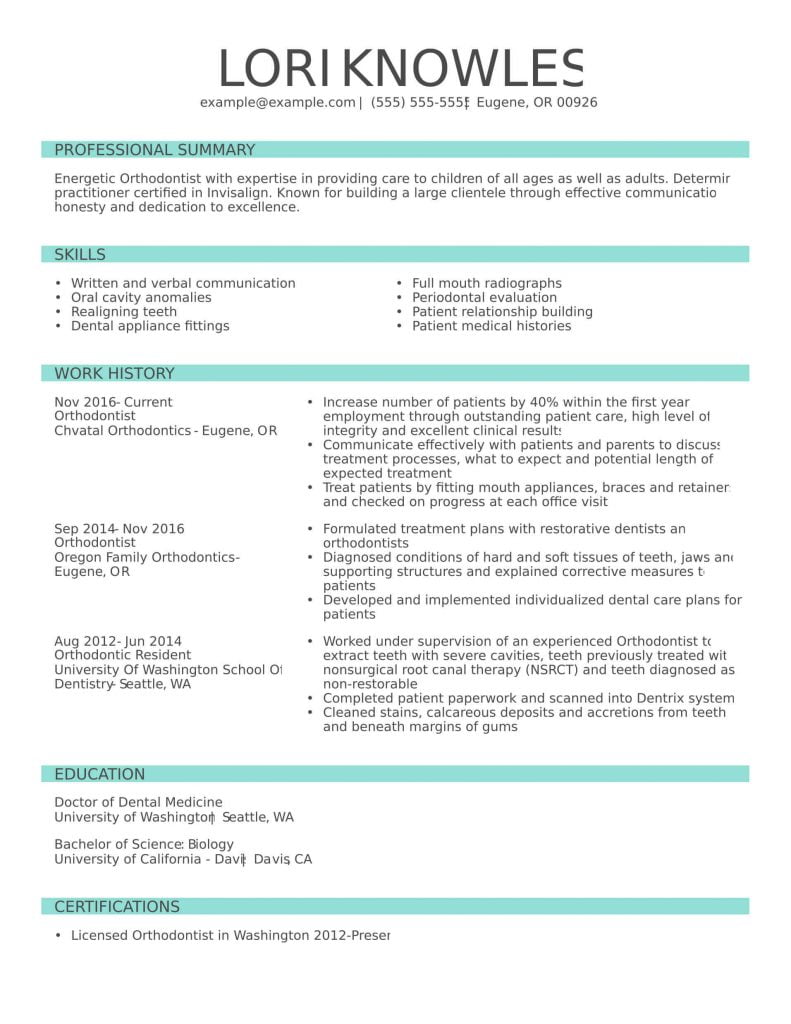
Resume template - 9
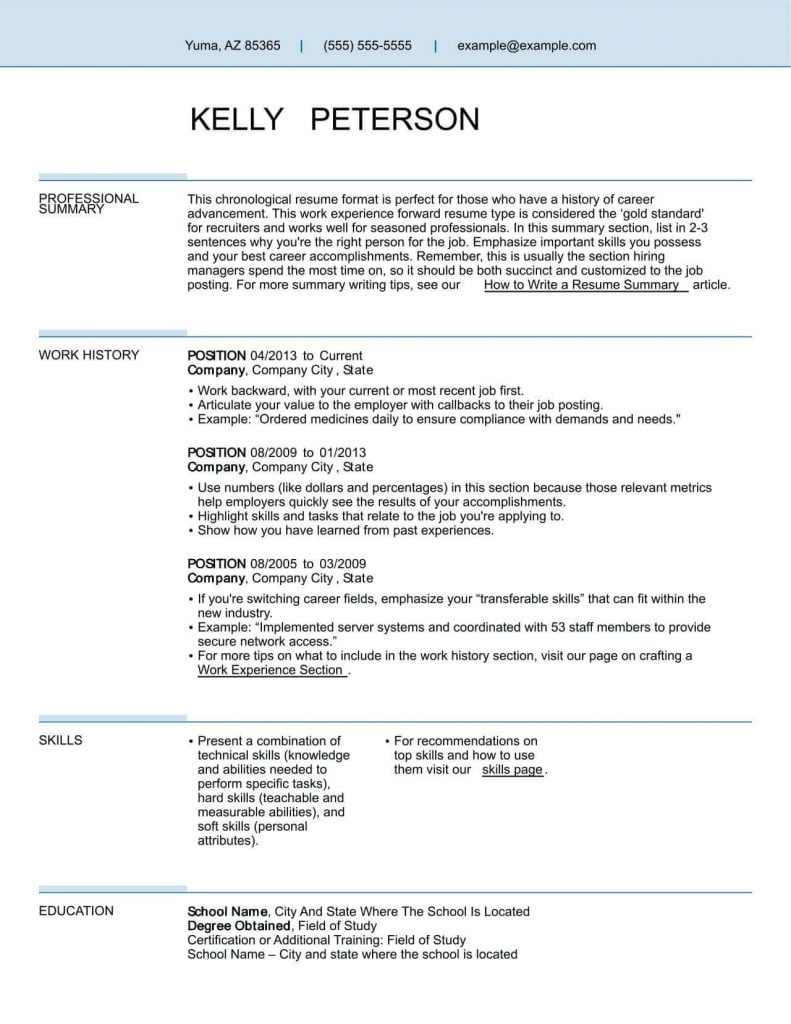
Resume template - 10

A professional resume example
Robert Gilbert
Tampa, Florida • 125-496-7804
robert.gilbert@email.com
robertgilbert.personalwebsite.com
Summary
A diligent and hardworking software engineer with expertise in key industry-leading design tools and software.
Skills
Key software design and working skill: Software design (expert level) • Software Development (expert level) • Game Development (intermediate level) • Self-motivated • Creative • Hardworking
Professional History
Next Up Press & Media
Associate Software Designer, July 2018–Present
- Created softwares for both small and large industries
- Worked collaboratively with developers to ensure accuracy and function of designs
- Enhanced key software application skills to overcome unique challenges in software design
Level 12 Designs
Intern, June 2017–June 2018
- Utilized software design skills to create softwares for clients
- Learned key skills for different related poducts
DTU University Media
Software Developers, August 2016–May 2018
- Designed softwares for online publication
- Worked with groups to design graphically-unique software
- Utilized and developed industry skills
Educational History
Michigan University
August 2012–May 2016
B.F.A, Software Design & Development | 3.75 GPA





