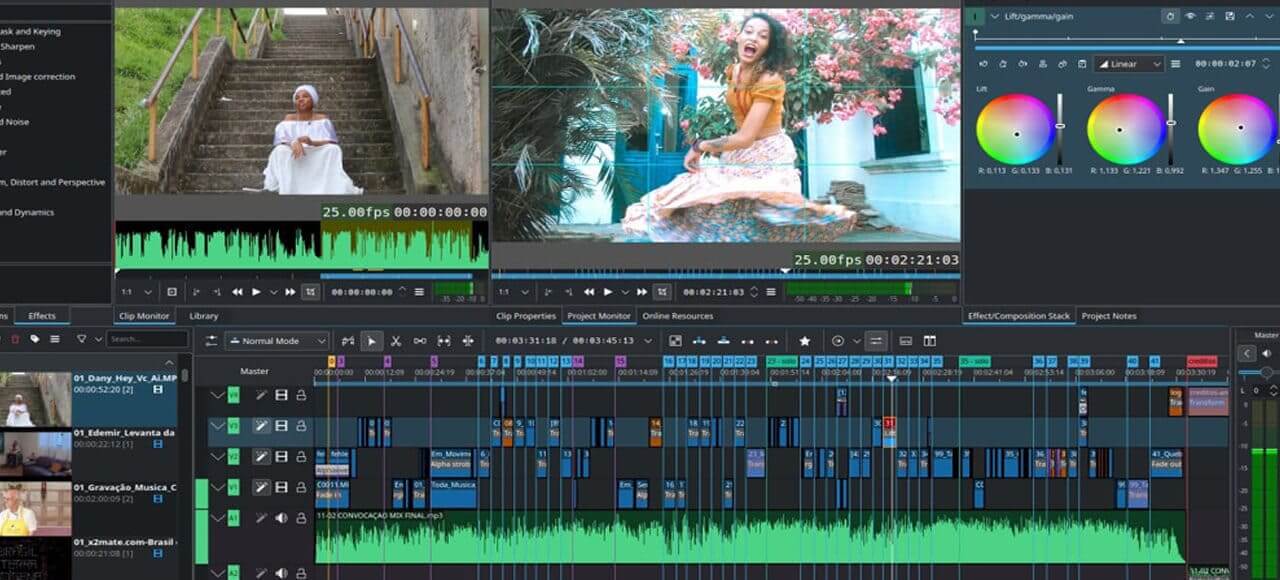If you are introduced with video editing then you may very familiar with some video editing softwares of video editing tools.
Before going on some of the best video editing softwares let’s see about video editing a little bit.
Video editing is a process where an individual edits and combined footage from different sources into a final product.
Video editing can be used for a variety of purposes, such as creating a presentation, recording a documentary, or making a short film.
Editing a video can be a complex process, and requires knowledge in both video editing software and video production.
Some of the most common video editing software programs include Adobe Premier, Adobe After Effects, and Sony Vegas.
To create a successful video, it is important to have a clear vision for the project. Before starting to edit footage, it is important to gather all of the necessary information.
However, in this guide I will discuss best video editing software for any platforms today.
Why video editing softwares are important?
Video editing software is a crucial piece of software for any video producer. It allows you to easily cut, mix, and sync video clips together to create a cohesive piece.
Video editing software can help you to add effects, transitions, and graphics to your videos.
Video editing software is a valuable tool for any video producer, and is a must-have for any video project. By using video editing software, you can easily create professional-quality videos.
Additionally, video editing software can help you to add effects, transitions, and graphics to your videos.
By using video editing software, you can easily create videos that are engaging and interesting to watch.
Best video editing software: Adobe Premiere Pro
Adobe Premiere Pro is a professional video editing software that lets users create, edit, and export videos in various formats.
Adobe Premiere Pro has a lot of features that make it an ideal choice for content creators and professional video editors.
Adobe Premiere Pro has a wide range of features that make it an ideal choice for professional video editing. These features include multicam editing, chroma-keying, advanced compositing, and more.
Adobe Premiere Pro is very flexible in terms of editing.
Second best video editing software: Nero Platinum Unlimited
Nero Platinum Unlimited is one of the best and most popular video editing software programs on the market. It has a very user-friendly interface and is very easy to learn.
It has a wide range of features, including the ability to create and edit videos, graphics, and photos.
It also has a wide range of effects and transitions, and is able to create professional-looking videos.
Overall, Nero Platinum Unlimited is a great program and is definitely worth considering if you’re looking for a powerful video editing tool.
Best video editing software for MAC: Apple Final Cut Pro
Apple Final Cut Pro video editing software is a powerful video editing software that allows you to create professional videos.
Final Cut Pro is capable of importing and editing footage from a variety of sources, including digital video cameras, camcorders, and smartphones.
The software also includes tools for color correction, effects, and title creation.
Final Cut Pro is compatible with a wide range of Macs, including the latest models of iMac, MacBook, and Mac Pro.
Best video editing software for windows: Movavi Video Editor Plus
Movavi Video Editor Plus is a powerful video editor that allows users to create professional-quality videos.
It includes a wide range of features, such as video effects, video transitions, and video editing tools. Movavi Video Editor Plus is easy to use and includes a user-friendly interface.
It also has a built-in video converter, which allows users to convert videos between different formats. Movavi Video Editor Plus is a great video editor for users who want to create professional-quality videos.
Best video editing software for YouTube: Corel VideoStudio Ultimate
Corel VideoStudio Ultimate is a powerful video editing software that can be used to create professional-quality videos. This software is available as a free trial and can be used to edit both video and audio files.
The main features of Corel VideoStudio Ultimate include:
- Video editing features including cutting, merging, and trimming
- Audio editing features including adding, editing, and removing audio tracks
- Support for a wide range of file formats including HD videos and MP3s
- The ability to create professional-quality videos without requiring any previous video editing experience
- The ability to share videos online via YouTube, Facebook, and other platforms
Best video editing software for Vloggers: Sony VEGAS Movie Studio
Sony VEGAS Movie Studio is a powerful video editing software that allows users to create high-quality videos.
It offers a wide range of features, including support for a variety of file formats, powerful editing tools, and a large library of pre-made videos.
The software is easy to use and offers a variety of features, including support for a variety of file formats.
It allows users to edit videos using a variety of tools, including a powerful timeline and editing tools.
The software also offers a large library of pre-made videos, making it easy to create videos that look and feel like professional videos.
Best video editing software for Beginners: Corel VideoStudio Pro
Corel VideoStudio Pro is a professional video editing software that allows you to create high-quality videos.
The software has a wide range of features, including support for a variety of video formats, tools for editing video content, and features for adding music and effects.
One of the features that makes Corel VideoStudio Pro stand out is its ability to create professional-quality videos quickly and easily.
The software is easy to use, and its features are well organized. You can easily navigate through the menus, and the tools are easy to use and navigate.
The software also includes a wide range of features for adding music and effects to your videos.
Bonus video editing software to see: Corel Pinnacle Studio 24 Ultimate
Corel Pinnacle Studio 24 Ultimate is one of the best and most popular video editing software programs on the market today.
It offers excellent features and capabilities for users of all levels of experience.
One of the key features of Corel Pinnacle Studio 24 Ultimate is its powerful video editing tools.
This software can be used to create and edit videos of all types, from simple home videos to high-quality professional videos.
Another key feature of Corel Pinnacle Studio 24 Ultimate is its wide range of media support.
This software can be used to edit videos with a variety of media files, including videos with audio, photos, and graphics.
Recommended articles:
10 best AI Video Creators – best text to video AI video generator
Colossyan Creator – AI Video generator to engage online Audiences
Top 30 Startup Ideas That Can Change Your Life
Branches of graphics design and what to learn?
What is Video card or graphics card? 4 main types and how to choose the best graphics card?
50 best student business ideas to make yourself unique
Best 100 plus online business ideas for you.
How to start a podcast and make money podcasting?
10 Best way of how to make money blogging