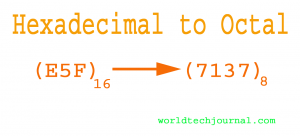YouTube is obviously one of the biggest platforms to watch videos. But it has always been full of ads. Is it possible to watch YouTube without ads?
However, in this blog I will share 4 of the easiest way to watch YouTube without ads.
How to watch YouTube without ads?
Followings are the best way to watch YouTube without ads. Let’s discuss them more.
Install an ad blocker to your browser
Ad blocker is designed to detect and stop ad materials from appearing to you. It is used to hide ads from view. You can use any of the given ad blocker to watch Youtube without ads.
But some ad blocker may contain malware as like as other software programs. So you should be very careful when installing an ad blocker.
Here is a list of some popular ad blocker.
- AdBlock – Adblock can stop ads as well as permitting you to whitelist the channels of your choice so that you can continue supporting your favorite creators with seeing ads. It is compatible with most of the popular web browsers like Chrome, Safari, Firefox, Edge etc. This free extension can also protect you from malware.
- Adblock Plus – Adblock plus can prevent YouTube form displaying ads on Chrome without any cost. It lets you make exceptions to shortchange the channels you love.
- Stands – YouTube is not part of its Fair Ads program although it should give you an advertising-free viewing experience. Stands is the Chrome extension which can help keep your device free from malware and trackers.
- Ghostery – This is a freemium extension which makes YouTube ads vanish in about 99% of the time on Chrome, Firefox, Edge, Safari and Opera. With the premium version, you can combat trackers, anonymize your data, and so more.
- Poper Blocker – Proper Blocker Chrome extension works in tandem with other ad blockers for ensuring you can use YouTube without commercials.
Use a VPN (Virtual Private Network)
VPN is not only used to block ads but also it has some great use in practice. Here are some of the top VPN for you. You can choose any one to watch Youtube without ads.
- NordVPN – NordVPN is a world-leading VPN provider that provides its users with a wide range of features and options to customize their experience. NordVPN is one of the few VPN providers that offer a dedicated app for both Android and iOS, making it easy to use and access from anywhere.NordVPN has a great selection of servers located in some of the world’s most secure and reliable countries, making it a great choice for anyone looking for a VPN that can provide strong encryption for you.
- Surfshark – Surfshark is one of the most popular VPN providers available today. It is one of the few providers that offer a free trial, and it has a variety of features that make it a good choice for a VPN.
- CyberGhost – Cyber ghost VPN is an amazing VPN service that allows users to protect their privacy and stay anonymous online. By using this VPN service, users can hide their true IP address and location, making it difficult for anyone to track their online activity.
YouTube Premium
YouTube offers premium service which is ad free. It also prevents from no bumper, overlay, shippable or non-shippable video ads.
Although YouTube premium is not free, but it is quite good to watch YouTube without ads.
It also includes;
- Background play
- Picture in picture feature
- Offline access on downloaded videos
You can unlock all these features with YouTube premium with only $9.99 to $17.99 per month. They also provide individual plans as well as for families up to 5 members.
Reconfigure your DNS settings
This is also one of the greatest ways to watch YouTube without ads.
Reconfiguring your DNS setting is another way to avoid ads using private domain name system (DNS) service. These DNS has powerful filters that can reduce your exposer to ads as well as malicious sites to zero.
You can use AdGuard DNS which gives a free version besides premium version. However, the free version is limited to a pair of DNS servers with 300000 monthly requests only.
The premium version gives;
- Grants up to 20 devices
- Gives 5 servers to access
- Ten million monthly requests
You can subscribe for premium version by only $1.67 to $2.49 per month.
FAQs
Is Ad Blocker good or bad?
There is no definite answer to this question as people have different opinions about adblockers.
Some people believe that adblockers are good because it prevents them from having to see intrusive ads, while others believe that adblockers are bad because they remove important content from websites.
Ultimately, it is up to each individual to decide whether or not they think adblockers are good or bad for them.
Why YouTube gives so much ads?
There are a few reasons why YouTube gives so many ads. One reason is that YouTube is a platform that can be used to advertise products and services to a large audience.
YouTube also makes money through advertising. YouTube also advertises to children. YouTube wants to make sure that its users are happy and that they are getting the most out of the platform.
How to prevent YouTube from tracking you?
YouTube can monitor your activity as before.
However, you can do something for this.
To minimize what YouTube knows about you, do the following:
- First clear all the playlists in your library.
- Then erase all of your search history.
- Delete all your watch history.
- Pause your search watch history.
- Stop liking videos you watch.
- Unsubscribe to all the subscribed channels.
- Turn off location history and ad personalization.
I think you are now clear about how to watch YouTube without ads with some frequently asked questions.
Besides bad effect, I think Ads have some good aspects too. You can see the latest trends by seeing ads. Because, every new company targets audience with ads first.
However, it totally depends up to you whether you will watch ads or not.
Now its time to share your opinion about watch YouTube videos without Ads in the comment section bellow.
Recommended articles:
How to Improve Your YouTube Content Strategy in 5 stages?
10 tips to write engaging social media post
10 best Social Media Marketing strategies for Hotels
How to start an Ecommerce business?
Best 100 plus online business ideas for you