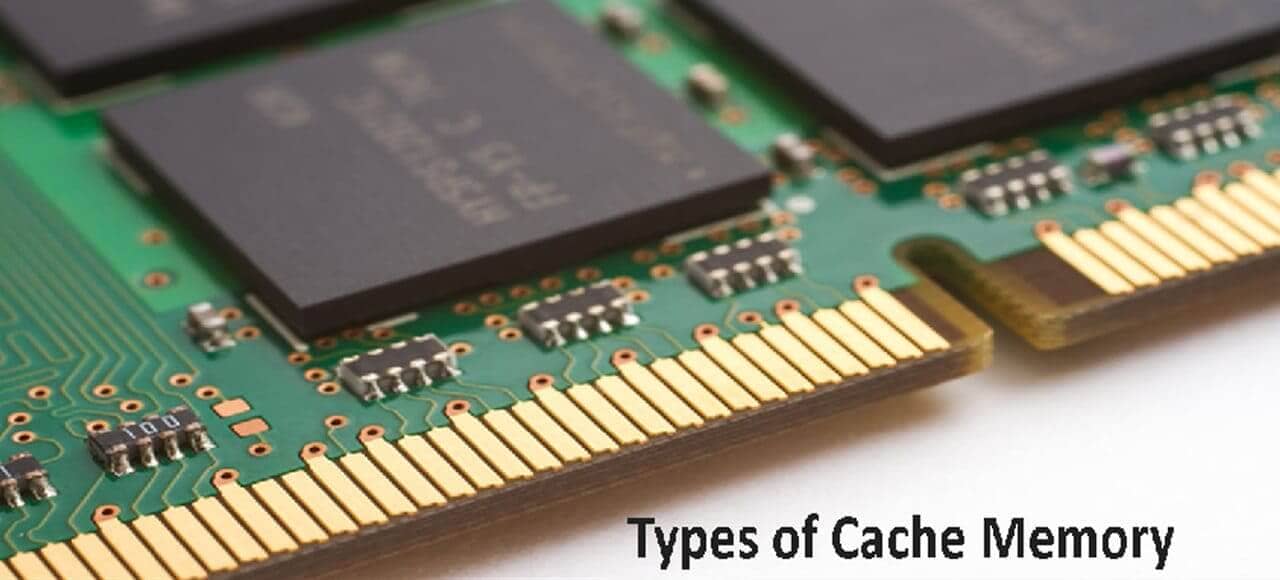There are three main types of Cache Memory along with some other types too. In this guide you will come to know that what is Cache Memory as well as the types of Cache Memory.
Let’s start with the definitions that what is Cache memory?
See also the All types of computer memory.
What is Cache Memory?
Cache memory, often referred to simply as “cache,” is a type of high-speed volatile computer memory that provides high-speed data access to a processor and stores frequently used computer programs, applications, and data.
Its primary purpose is to serve as a buffer between the slower main memory (RAM) and the faster central processing unit (CPU).
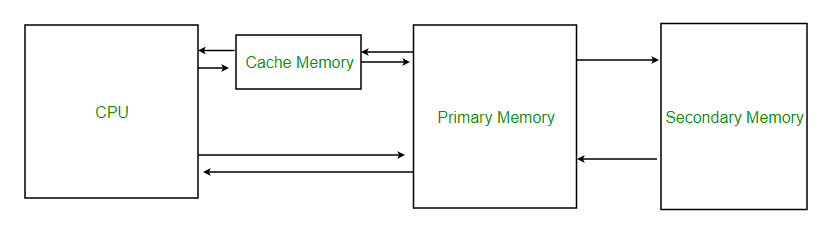
If we consider some key characteristics and functions of a Cache Memory then they can be written as follows;
Characteristics of Cache Memory
Among a lot of characteristics and functions of Cache Memory some Key characteristics is given bellow;
1. They provide high speed
Cache memory is faster than main memory (RAM) and much faster than accessing data from the computer’s storage drives (like hard drives or solid-state drives).
This speed advantage allows the CPU to access frequently used data quickly, reducing the time the CPU spends waiting for data to be fetched from slower memory or storage.
2. Proximity to CPU
Cache memory is physically located closer to the CPU than RAM, often integrated directly onto the CPU chip or on a separate chip very close to it. This proximity further reduces data access time.
3. Hierarchy
Computers typically have multiple levels of cache, with each level being larger but slower than the level above it.
This hierarchy includes L1, L2, and sometimes even L3 caches. L1 is the smallest and fastest, located closest to the CPU, while L2 and L3 caches are larger but slightly slower.
4. Cache Replacement Policies
Cache systems use various algorithms to decide which data to keep in the cache when it becomes full. Common policies include Least Recently Used (LRU), First-In-First-Out (FIFO), and Random Replacement.
5. Cache Hits and Cache Misses
A “cache hit” occurs when the CPU finds the needed data in the cache, resulting in a fast data retrieval. A “cache miss” happens when the data is not in the cache, requiring the CPU to fetch it from slower memory or storage.
6. Write Policies
Caches can have different write policies, such as write-through (data is written to both cache and main memory simultaneously) and write-back (data is written to the cache first and later to main memory).
7. Size and Capacity
Cache sizes vary depending on the system. L1 caches are small (typically a few kilobytes), while L2 and L3 caches are larger (megabytes). The larger the cache, the more data it can store, potentially leading to more cache hits.
Types of Cache memory
There are several types of Cache memory based on its proximity to the CPU, its purpose, and its access characteristics. The primary types of cache memory is as follows;
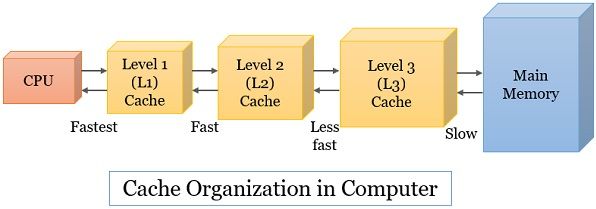
1. L1 Cache (Level 1 Cache)
L1 cache is the smallest and fastest types of cache memory, located closest to the CPU cores on the same chip. It is typically divided into two separate caches: one for instructions (L1i) and one for data (L1d).
L1 cache provides extremely fast access to frequently used data and instructions.
2. L2 Cache (Level 2 Cache)
This types of cache memory is larger but slightly slower than L1 cache. It is often shared among multiple CPU cores within a processor.
L2 cache serves as a buffer between L1 cache and main memory (RAM). It helps reduce memory latency and improve overall CPU performance.
3. L3 Cache (Level 3 Cache)
L3 cache is larger and slower than both L1 and L2 caches. It is shared among all CPU cores in a multi-core processor or among multiple CPU chips in a system.
L3 cache helps maintain a pool of frequently used data accessible to all cores, reducing memory contention in multi-core processors.
4. Unified Cache
In some processor designs, the L1 cache may be unified, meaning it stores both instructions and data. Unified L1 caches simplify cache management but may not be as efficient as separate instruction and data caches.
5. Instruction Cache (I-Cache)
This cache stores frequently used instructions, allowing the CPU to fetch and execute program instructions quickly.
It is often part of the L1 cache hierarchy.
6. Data Cache (D-Cache)
The data cache stores frequently accessed data values, which can be operands for instructions or variables in programs. It is typically part of the L1 cache hierarchy.
7. Write-Through Cache
In a write-through cache, data is written to both the cache and main memory simultaneously. This ensures that data in the cache is always up-to-date with main memory.
8. Write-Back Cache
In a write-back cache, data is initially written to the cache, and updates are written to main memory only when the cache line is replaced. This reduces memory write traffic and can improve performance.
9. Inclusive Cache
An inclusive cache contains all the data found in the smaller, faster caches (e.g., L2 cache contains all the data in L1 cache). This design simplifies cache coherence but can lead to higher latency.
10. Exclusive Cache
An exclusive cache does not duplicate data found in smaller caches. It can be more complex to manage but may offer lower latency for frequently accessed data.

Final thoughts
Cache memory is crucial for improving the overall performance of modern computer systems.
It ensures that the CPU can quickly access frequently used instructions and data, reducing the time the CPU spends waiting for data to be fetched from slower memory or storage devices.
However, the choice of cache hierarchy and design depends on factors such as processor architecture, performance goals, and cost considerations.
Different processors and systems may use variations of these cache types to optimize performance for specific workloads.
We are waiting to hear your experience and opinion about different types of Cache Memory to the comment section bellow.
Recommended for you:
Types of computer memory | Primary storage devices & secondary storage devices
What is operating system? How an OS Works?
Main 3 types of Microprocessors: Classification of Microprocessor
What is CPU? What are the major parts of CPU
How to speed up your computer in 20 easiest way | Make your pc faster
Main 4 Functions Of A Computer
Different computer peripherals with details of them