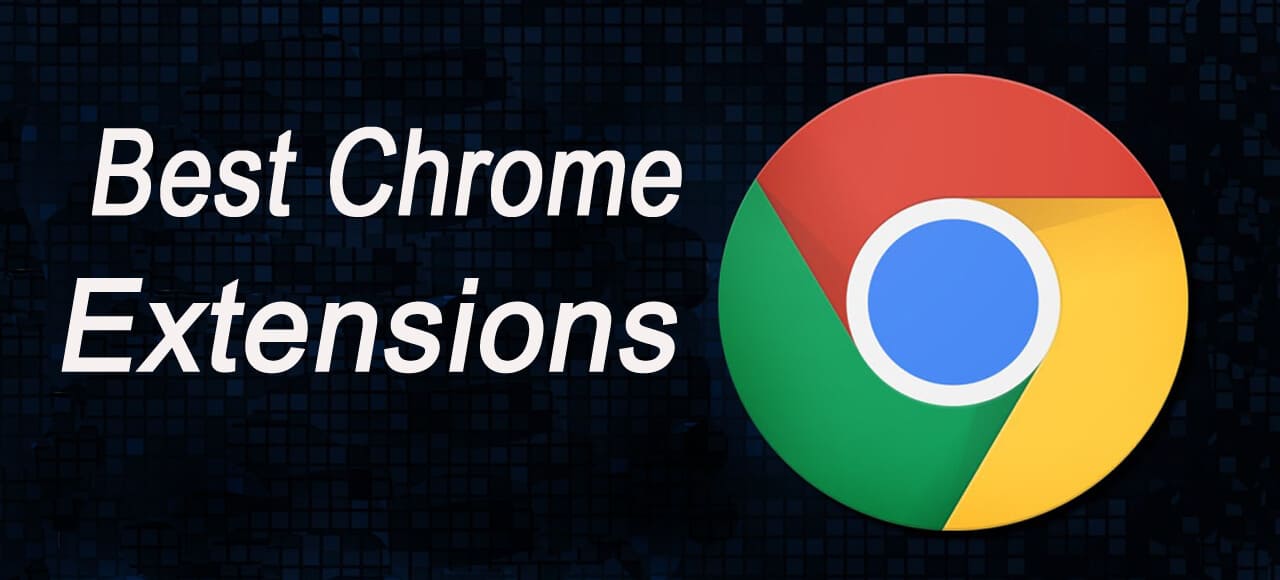Do you use desktop programs more often than web browsers while working? You should think about some best Chrome extensions now.
With the aid of Google Chrome extensions, you can enhance your surfing experience by doing anything from preventing distractions to project management.
Chrome extensions are computer apps designed to provide your Chrome browser additional functionality.
How do you choose the Chrome extensions that will save you time and effort when there are over 100,000 of them available? You’ve arrived at the proper location.
To ensure you get the most out of your Chrome experience, I’ve put together a list of the top Google Chrome extensions.
Let’s see the list of these best Chrome extension now.
25 best Chrome extensions
The list of 25 best google chrome extensions is given bellow;
1. OneTab
This Google Chrome extension groups all of those open tabs into a useful list on just one new tab page rather than keeping them all open.
This makes it simple for you to get all the important connections you need.
You may save up to 95% of the RAM in your web browser since there won’t be many open tabs.
No issues; close all open tabs. This keeps your workspace tidy and you productive.
13,000+ reviews with an average rating of 4.6/5
2. Loom for Chrome
Using this chrome extension to record video and then distribute it across the group is straightforward. Stop sending useless emails and instead send a short video explaining yourself more thoroughly and clearly.
It’s the ideal web browser add-on for virtual teams that work quickly and need to establish a personal connection.
4.8/5 overall rating from 10,000+ reviews
3. HubSpot
Emailing and marketing are two of the most time-consuming and monotonous tasks that your customer service or sales staff must do.
HubSpot’s Chrome Extension is an excellent option if you want to spend less time sending emails.
You may receive immediate access to reusable email templates, conversation tracking, CRM for Gmail, and sales productivity tools in your inbox by downloading the extension for free.
With over 900,000 users, HubSpot’s extension allows you and your company to be far more productive while sending fewer emails and getting more results.
4.5/5 stars, on average, from more than 8,000 reviews
4. Right Inbox
Change how you utilize your Gmail account by installing the Right Inbox productivity extension. Users of Right Inbox may spend less time checking their email and more time on the things that are really important.
with a total of 11 features It is a must for everybody who uses email.
These qualities consist of:
- Stop delivering the same message again in recurring emails.
- Know who reads your emails and when using email tracking
- Email Sequences: Automated Gmail’s email follow-up process.
- With the help of mail merge, you may scale your email outreach.
Average Review Rating: 4.7/5 (12,250+ reviews)
5. Save to Pocket
Sincerely, I’m not sure how I would manage without Pocket. Do you have anything to alter?
Put in Pocket. It has surpassed Instapaper and other websites to emerge as the best online clipping site at the moment because of its outstanding UI, community features, and search engine.
I use the Pocket extension icon to store all the stuff I want to read later and then share it with friends on social networks from my inbox at a later time.
I use this useful Chrome plugin to store stuff I find interesting when exploring the web to my web clipper inbox. My phone or tablet will then display the text, link, or picture, which I may subsequently click on.
It’s a fantastic web clipper inbox for reference, allowing you plenty of time to peruse when you go back.
Average Review Rating: 4.1/5 (7,500+ reviews)
6. Grammarly for Chrome
Oh, Grammarly, let me enumerate the reasons that I adore you!
You point out everything I do incorrectly. Grammarly elevates spell checking since it can check your spelling in any application, including Google Docs and WordPress, which are the two places where Grammarly most often pops up for me.
Grammarly can fix emails, social media postings, and any other material in your Chrome browser with the plugin. It keeps us all calm by acting as a spell check for online uploads.
Additionally, Grammarly’s website offers a word and grammar checker, and your Google Drive uploads are reviewed for any mistakes.
Average Review Rating: 4.5/5 (40,000+ reviews)
7. Momentum
This background will open with every new tab you open in Chrome. On this website, you may discover some serenity and inspiration to boost your productivity.
Set a daily goal, keep track of your to-do list, and be motivated by a new picture and quotation every day.
By posting a reminder of your daily focus on all of your websites, you may get rid of distractions and defeat procrastination.
Average Review Score: 4.4/5 (more than 13,500 reviews)
8. StayFocusd
StayFocusd is a handy Chrome extension that counts how much you’re spending on different websites and gives you the option to block its most popular ones, such as Reddit, Facebook, Twitter, or other annoying social networking sites, in order to maintain you concentrating on the task at hand.
However, in order to alter your settings, you must respond to and succeed in a challenge that makes going back to your previous habits more difficult.
4.5/5 stars, averaged over 7,000+ reviews
9. Dashlane – Password Manager
Dashlane, one of the most practical Google Chrome extensions, is useful if you visit every website but can’t remember your password.
The problem is not with your memory but with the world we live in . Things aren’t all bad, however, especially when the Dashlane team steps in to help you avoid any password-related nightmares.
When you only click the Dashlane button, the password is shared.
In this article on password managers, you can learn more about Dashlane and other options.
Average Review Rating: 4.4/5 (1,500+ reviews)
10. Timewarp
One of those browser add-ons that at first seems silly but ends up being exactly what you’ve been looking for your whole life.
Similar to StayFocusd, except instead of redirecting you to a time-wasting, unproductive website, it sends you to one with a motivating statement, an inspiring picture, or a timer that displays how much time you’ve already spent there.
TimeWarp ensures that you have enough of time to complete your tasks. It’s time to get things done.
Average Review Rating: 4.5/5 (200+ reviews)
11. Mailtrack – Email Tracker for Gmail
Ever ponder if someone read your email? You won’t need to using Mailtrack.
This free Gmail Chrome extension will display:
- Whether your email was received
- if it had been opened
- after it was unlocked
- how often it was opened
Even better, you can sort your emails depending on whether they were opened or not. If you manage customers and need to know if they have got your email or not, this is a wonderful software to have.
The overall rating for the 11,000+ reviews is 4.4/5.
12. RescueTime for Chrome
This chrome extension does track the websites you visit, but it gives you the option to choose which ones are productive or not by offering guidelines for what makes a “productive” website (no cheating, come on).
The program will provide you with a productivity score at the end of the day or the week, allowing company owners know how much time they spend on useful websites vs those annoying non-useful ones.
Any serious business needs to have this tool!
Average Review Rating: 4.1/5 (200+ reviews)
13. Forest: stay focused, be present
The well-known productivity tool may be found on the Chrome online shop as well.
Forest is also a chrome extensions which enables you to schedule blocks of time for completing tasks on your to-do list without slacking or giving in to your urges to put them off.
With the help of this Chrome to-do list extension, you may build a tree by concentrating on one job at a time and avoiding visiting any of the websites on your blocked list.
Average Review Rating: 4/5 (900+ reviews)
14. Take Webpage Screenshots Entirely – FireShot
Another essential addition to your arsenal of extensions is Fireshot. The ability to take screenshots on mobile devices is well-known for its usefulness.
Your desktop now has that capabilities thanks to Fireshot. You may pick a part to quickly screenshot or take a snapshot of the whole website.
On a website, do you see a recipe you like? Screenshot it. Need to capture any online info that you found? Screenshot it. Want to purchase a great t-shirt but want a second view first? Screenshot it.
You can take, edit, and save screenshots with Fireshot as PDFs, JPEGs, GIFs, and PNGs.
Even better, you may just add them to OneNote or the clipboard. You may even utilize these files when offline since they will all be locally saved.
Average Review Rating: 4.9/5 (32,000+ reviews)
15. Marinara: Pomodoro® Assistant
To stay on target while simultaneously finding time for breaks, use this Chrome addon from the Chrome web store.
The Pomodoro technique is a time management method that divides your work into manageable time chunks and allows you to take breaks in between.
A Pomodoro typically lasts for 25 minutes, followed by a three- to five-minute rest. Then, after a few more Pomodoros, you receive longer breaks that last typically between 15 and 30 minutes.
You don’t need to use an extra time-tracking application while using our Pomodoro browser plugin to keep track of your Pomodoros.
Receive notifications in your browser or on your desktop.
Average Review Rating: 4.9/5 (1,000+ reviews)
16. Mighty Text: Text & SMS from Computer & SMS from PC
Okay, so this one is exclusively for Android users, but it may revolutionize the game.
With Mighty Text, text messages are sent directly to your browser, saving you the time and effort of constantly pulling out your phone and pressing the home button.
That will help you save a ton of time. It’s easy to have a love/hate relationship with this since, in certain cases, you’d prefer not to get any messages at all, particularly given that we live in a world where social media notification saturation is common.
You may disable it using the Mighty Text app. Of course, you’ll also need to download the web application on your phone.
Average Review Rating: 4.1/5 (8,800+ reviews)
17. Hunter – Email Finder Extension
If you’re anything like me, you detest having to scour websites for an email address for customer service or a certain department.
By searching the internet for email addresses and providing all results in a matter of seconds along with a name, email address, and department, the Hunter app corrects this.
Then, all you have to do is click the extension icon on your Chrome browser.
The best part is that they use the extension and do it for free. For the same service, other companies’ websites ask hundreds of dollars!
You may also utilize UpLead’s email finder as an alternative.
Average Review Rating: 4.9/5 (12,000+ reviews)
18. Clockify Time Tracker
People are using time tracking more often as they experiment with freelancing rather than holding a 9 to 5 job.
Clockify offers free timesheet generation for business owners. The nicest part of Clockify’s mobile app is that it easily integrates with ClickUp.
Business owners won’t be frustrated trying to recall how many hours they should charge a customer for as a consequence!
Average Review Rating: 4/5 (100+ reviews)
19. Ghostery – Privacy Ad Blocker
Utilize this Adblock Chrome plugin to have control over your data and advertisements. Because the trackers in advertising will be handled by this Adblock, browsing will be quicker.
Ghostery, like Ublock Origin and Mercury Reader, removes distractions like pop-ups or viruses when surfing to lessen your annoyance.
You may choose whether to whitelist or block trackers in advertising on any websites using this Adblock. The rest is all up to you. Additionally, your browsing will be anonymous to allay any privacy worries.
Average Review Rating: 4.6/5 (13,000+ reviews)
20. Win The Day
This no-cost Chrome addon functions as both a habit tracker and a goal-setter. You decide when your goal is due, from now to 13 weeks from now, and then you keep track of your progress.
You may also keep track of and review your daily routine to develop healthier habits, such as exercising, writing, or learning a new language.
Because it appears immediately when you open your computer to start working for the day, a Chrome extension icon is an excellent spot to keep track of your objectives.
Bonus: To help you focus on your job, the web app filters your most distracting websites.
Average Review Rating: 4/5 (40+ reviews)
21. Noisli
Due to a promising concept, the Noisli plugin has been quite popular: make background noise that you want to hear, not noise that is selected by some random coffee shop!
For reading, writing, or concentration, it has several noise combinations.
You may use this together with a productivity timer to create the ideal acoustic environment for your day.
Average Review Rating: 4/5 (800+ reviews)
22. Workona Tab Manager
Don’t let Chrome tab overflow send any more articles to the virtual tomb!
If there are 36 tabs jam-packed into a single Chrome window and you can no longer tell what a single tab is, this Google Chrome extension is for you.
You may organize related Chrome tabs into different dashboards (workspaces) with Workona so you can easily move between them.
Without repeatedly shutting and reopening tabs throughout the day, a tab management system enables you to concentrate on the current work.
For individuals who manage many tasks at once, this is ideal. These versatile workstations expand along with your project’s growth!
Average Review Rating: 5/5 (2,500+ reviews)
23. Cite This for Me – Web Citer, version 23
The year is 2005, and one error will force you to abandon your study project. even if you are aware that you cannot finish the task without the necessary citations.
A full reference list has been produced after a few hours (and tears)!
However, it looks that you structured in APA Style rather than the recommended MLA Style.
Today, you can instantly produce citations using an automated system! To copy and paste your preferred formatting into your article or to add it to your online bibliography for later, click the Cite This for Me button.
Average Review Rating: 4.9/5 (500+ reviews)
24. Clean Master – Chrome Cache Cleaner
Yes, I already done it.
When IT professionals questioned me, “Did you delete your cache?,” I gave them the first lie. When I am (virtually) chosen to suffer from poor internet, I get agitated and refuse to think it may be as easy as cleaning a cache.
The online browser stores downloaded files on your hard drive in a cache, which slows down your web browsing.
The next time you visit a website, the pictures and formatting will be freshly downloaded thanks to this Chrome extension’s clearing of the cache, which does this by emptying the data.
I’ve told it a second untruth by saying, “I’ll keep that in mind for the future.”
Average Review Rating: 5/5 (2,700+ reviews)
25. Scribe – Knowledge Management
Do you produce a lot of paperwork for clients, coworkers, or employees? Is it taking up too much of your time to make videos or attend a brief call to demonstrate a process?
These instructions are made for you by Scribe. It records your mouse movements and keystrokes as you go through a task, then converts it into a how-to manual with detailed instructions and images.
The guidelines may be updated to add or remove stages, include additional notes, redact sensitive material, and more once they have been instantaneously produced and are prepared for sharing.
Both a desktop program and a Chrome browser extension are options for the app.
Average Review Rating: 5/5 (100+ reviews)
Final thoughts
Chrome extensions are an important part of the Google Chrome web browser. They provide a way to add extra features to the browser, or to make it easier to do specific tasks.
Chrome extensions can be installed from the Chrome web browser’s “extensions” page. Once installed, they can be accessed via the “chrome://extensions” page.
Chrome extensions can be useful for increasing productivity. For example, an extension that provides quick access to frequently used webpages can be a great way to improve your browsing experience.
Chrome extensions can also be useful for improving your security. For example, you can use an extension that blocks malicious websites and so on.
Recommended articles:
Best video editing software for all platforms
21 Best Email Marketing Platforms
25 Most Popular CMS Platforms in the world
Best 13 Essential On-Page SEO Factors You Should Know
Best 100 plus online business ideas
Best 35 Genuine Online Income Strategies
150 plus best affiliate programs which pay high commissions and free to join