Everyone has a common question that how can I speed up wordPress website?
However, to speed up wordpress website you have to use some wordpress speed optimization plugin which will extremely increase website speed.
WordPress page speed optimization as well as image speed optimization plays an important role to speed up wordpress website.
So, let’s see some wordpress speed optimization and wordpress page speed optimization plugins.
Two main optimization to speed up wordpress website
The main two main optimization to speed up wordpress website is given bellow;
- Image optimization;
- Page minification
Image optimization
Though image slow down your site speed but they are essential for making the site attractive.
Image optimization means reducing the file size of image without losing its quality.
If you have uploaded several images in your website then it is very necessary to use small size images.
This is very helpful to speed up wordpress website. You can use some wordpress speed optimization plugins or online website for optimizing your images.
Some best wordpress plugins for image optimization are given here.
Some best image optimization plugins
The name and uses of some best image optimization plugins to speed up wordpress website is given bellow;
1. Optimole
Optimole has clean and modern tools which running in the background of your site.
It has a free plan included CDN, lazy loading which help you to speed up wordpress site.
It always displays an optimized version compatible to the viewers screen and device.
To get this plugin simply go to your wordpress dashboard then plugin and search for optimole. You will get this plugin.
2. Imagify
Imagify is also a wordpress speed optimization plugin which has an excellent compression features and interface that will increase wordpress website speed.
To get this plugin simply go to your wordpress dashboard then plugin and search for imagify. You will get this plugin.
3. Smush image compression & optimization
Smush image compression & optimization is also useful to speed up your wordpress website.
It gives an unlimited free, lossless compression of your images where resizing and optimization are both included.
But if the image size is greater than the size of 1 MB then you can’t optimize your images using free version.
4. EWWW image optimizer
Ewww image optimizer plugin is also used to speed up any wordpress website. It gives an unlimited optimization to your own server.
It has no file size limits for your image. You can optimize your images for your site using this wordpress speed optimization plugin.
To get this plugin simply go to your wordpress dashboard then plugin and search for EWWW image optimizer. You will get this plugin.
5. ShortPixel image optimizer
This speed optimization plugin has more advanced features like PDF optimization, webp format support etc.
You can see that how much space you saved using shortPixel plugins.
To get this plugin simply go to your wordpress dashboard then plugin and search for shortpixel. You will get this plugin.
6. TinyPNG
This speed optimization plugin has a simple clean setting page. It is the wooCommerce supported plugins which has also no file size limits.
To get this plugin simply go to your wordpress dashboard then plugin and search for tinypng. You will get this plugin.
Page minification
Page minification is so important to speed up wordpress website. If you want to make every page speedier then you should minify your page.
Page minification means minify your HTML, CSS and JS files as well as some other codes.
Autoptimize and WP super minify are two very useful free wordpress page minification plugins for this.
1. Autoptimize
Autoptimize is a very popular page minification plugin for your wordpress website.
It will compress your all html, css and js files which will very helpful to speed up your wordpress website.
You should first install it for free into your wordpress site. After installing go to the setting page of this plugin.
Then check the box of optimize javaScript code, optimize CSS code and optimize HTML code. Then click on save changes.

Then if you see the page source of your site after deleting your browser’s history you will see the minify version of your code.
You can also combine all font to get better performance.
There are some other advanced features too. So, it can be your best choice to speed up wordpress website which will make your wordpress site more speeder.
Note : you should check your site after setting up this plugin that your site is working correctly. Some wordpress themes may not work after minifying source code.
If it happens then you should uncheck the files for which it has happened then remain it unchecked and save again.
2. Wp super minify
Wp super minify uses minify PHP framework to combine, minify and cache inline JS and CSS files for speed up your wordpress site.
When you activate this plugin, you will see the source code of your site will be compressed and the file size will be smaller than before.
It has also a great feature to show you the total saved size of your site in the end of your code.
What is browser caching system?
When a visitor visits your website for the first time it will take some time to load all your data and image.
But if you use browser caching system by a wordpress plugin then some files of your site will be saved on visitor’s browser.
When the visitor visits your site again then his/her browser need not load all your data as it has already saved some of your data at the first time.
You can do this using W3 Total Cache plugin. It has also some more features but we will use only its browser caching system features which is totally free.
At first, we have to install W3 total cache. Then go to performance on your wordpress admin panel.
Accept their privacy terms and condition. Click on empty all caches and go to general setting.
Enable page cache but you should not enable minify option if you have used others plugin for doing this.
Enable database cache and object cache and finally enable the browser cache. Then click on save all setting.
Now you are all done which is enouth for speed up your wordpress site.
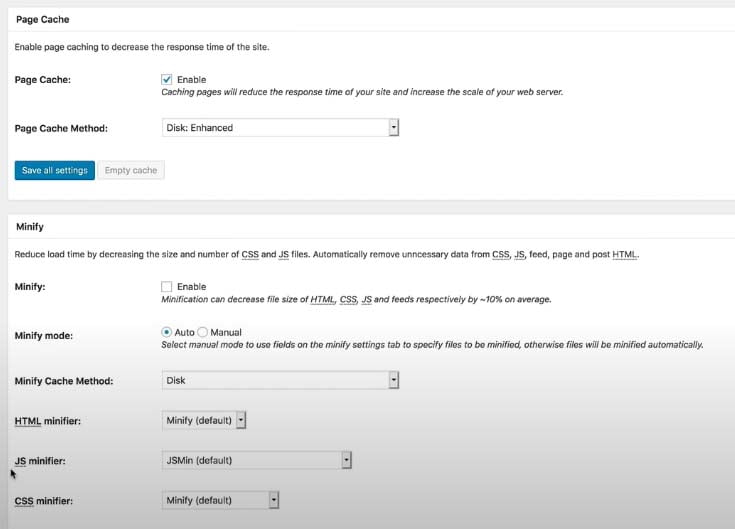
Warnings! : If you create a new page, post or modify anything in your site after installing w3 total cache, then you must have to go to performance again and clear all cache by clicking “purge all cache”.
Then go to auto optimize and “delete” all cache. Otherwise, your modified or created post will not be visible to the visitors.
If you have completed all these process then you have not any thinking about speed up your wordpress website.
All your speed optimization will be done by the above plugins. So, do this if you really want to increase website speed.
Please tell us your opinion bellow the comment box. You can also share your opinion about how to speed up wordpress website.
Recommended articles:
- 8 best techniques of how to make a user friendly website
- 5 best tools to check any websites traffic
- Top 50 freelancing marketplace of the world
- Best 100 plus online business ideas
- 10 Best way of how to make money blogging
- How to start a podcast and make money podcasting
- What is operating system? How an OS Works?
- 5 best ways to increase conversion rate through a great UX





You actually make it seem so easy with your presentation however I
in finding this matter to be really something that I think I would never understand.
It sort of feels too complicated and very broad
for me. I’m having a look ahead in your subsequent put up, I’ll try to get the
grasp of it!
It’s amazing in favor of me to have a web page, which is good
in favor of my knowledge. thanks admin
No matter if some one searches for his vital thing, therefore he/she needs to be available that in detail, thus that thing is
maintained over here.
Thanks very interesting blog!
I’ve been browsing online greater than 3 hours lately, yet I
never found any attention-grabbing article like yours.
It is lovely worth enough for me. In my view, if all webmasters
and bloggers made good content as you probably did, the web shall be much more helpful than ever before.
Excellent way of describing, and good
post
to get facts on the topic of my presentation topic, which i
am going to convey in school.
We’re a group of volunteers and starting a new
scheme in our community. Your website offered us with valuable information
to work on. You have done a
formidable job and our entire community will be grateful to you.
Thank you for the sharing your expertise and also info its very useful as well as understandable.
Thank you for all the wisdom you shared and setting a great example.
Hi there, just became aware of your blog through Google, and
found that it’s really informative. I’m going to watch out for brussels.
I will appreciate if you continue this in future. A lot of people will
be benefited from your writing. Cheers!