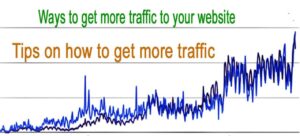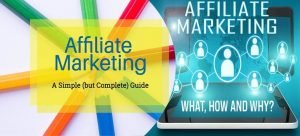Creating a user friendly website is a dream of almost all the website owners in this competitive world. But it is not a simple task to make a user friendly website.
In this guide I will share 8 best techniques about how to make a user friendly website in details.
We may believe with the opinion expressed by many website developers and digital marketers that websites have advanced significantly from web pages that merely featured text and images to those that do nowadays.
Customers today have far greater expectations than they had in the past, therefore the website has to not only educate and amuse its visitors but also provide an intuitive overall experience that makes it simple to remain on it.
How long a consumer stays on a website is influenced by a variety of factors, including the site’s design and where the call-to-action will be put.
We often think about how to make websites more user-friendly than they were, and here we offer the findings we have come to.
How to make a user friendly website?
Now let’s see the most effective 8 ways by which you can create a user friendly website. You can also use your own unique strategies to make your website more user friendly.
1. Pay Attention to the Users’ Expectations
On behalf of the brand, always ask frequent website users/customers what they believe should be included on the site and how it can be improved.
I think this as the best thing to make a user friendly website which can attract users by it’s design as well as content.
You learn crucial information and get a new perspective on the website’s content when you acquire this kind of information straight from the people who make up your core target audience.
You may organize the content and website features more effectively with their assistance since sometimes these remarks are rather specific.
The user immediately becomes user-friendly when he is put at the center of the process and the site’s design and content are built with him in mind.
2. Increase the Loading Speed
The typical website visitor expects the site’s content to load as quickly as possible, or perhaps at the speed of light when he or she visits the site.
Your website ranking is also dependent on the loading speed. PageSpeed insights is a great tool to check the speed of your site.
They have certain demands, particularly about mobile devices. This indicates that, according to statistics, half of them anticipate the website to load in two to three seconds, and if that expectation is not met, they abandon the site.
3. Share Accurate and Relevant Information
Customers need to be acquainted with a little larger background and more information than what they would typically find on, say, social media, to make an informed purchase choice.
They will undoubtedly believe that the firm is concealing information and that the brand is not transparent enough if they have to “dig” to find it on the website.
Therefore, it is crucial to explain the advantages of usage as simple as possible, but also clearly and thoroughly enough, particularly when it comes to the sale of some more sophisticated machinery or gadgets.
4. Improve Navigation Sense
When a consumer visits a website, he often looks for the menu first before searching for the items he needs to purchase.
As a result, the menu is crucial to make the site as simple to use as possible since it helps the consumer explore the information and locate the item they were looking for.
There is a “Home” page, which he returns to by browsing the menu after he has finished his purchase or just wants to return for another item.
When designing a navigation menu, simplicity and priority selection should be your major strategies to avoid clutter and avoid overcrowding the menu with separate tabs.
5. Select Colors Carefully
Due to several factors, choose your website’s colors wisely. First, since there has to be a balance between beauty and clarity, we will explain what that entails right away.
Additionally, the contrast between the backdrop and the text must be such that it allows the site visitor to quickly and easily read the material.
Colors must be appropriate for the industry to which the client belongs.
Additionally, did you know that colors may enhance website conversions? Another justification for thoughtful color selection and suggestion is this.
6. Improve the Layout of the Site
It is common knowledge that more than 55% of Internet users visit websites via smartphones, which they use more often and seldom ever put down.
Your website layout is one of the most considerable thing to make a user friendly website.
Because of this, an online store’s content must be readable on all platforms from which consumers make purchases if it wants to see a rise in the number of items sold via the platform (desktops, mobile phones, tablets, etc.).
After reading this, are you still unclear as to why it’s crucial to comprehend responsive web design? Hopefully not.
7. Consider Where You Place the CTA
The call to action (CTA), which will entice site visitors to purchase anything, sign up for an e-book, or newsletter (whose subscriber’s base may be further enhanced and improved utilizing online services such as Benchmark), workshop, etc., is just as important as writing effective material.
But once the copywriter performs his bit and suggests where to place the CTA, one of your web designers steps in with the task of making it even more eye-catching and beautiful.
He will once again do this by using contrast in the backdrop color selection and the CTA box or button.
8. Ensure that the Contact Page is Visible and Accessible
This is also an important tips to make a user friendly website.
Most people who make purchases from websites believe that a brand should not be called into account for subsequent actions on their part if contact information is not supplied.
The majority also like having as many ways as possible to get in touch with the company and are not satisfied if there is just an email or contact form on this website.
Make every effort to provide and expand live chat options for your customers. Unquestionably, larger firms need free phone numbers for clients to contact.
This is a certain way to improve the standing of the website and, therefore, the reputation of the company.
However, in this guide I have discussed the most effective 8 ways to make a user friendly website. You can also share your own ideas in the comment section about this.
Recommended articles:
How to do Keyword research? Best Tips and tools for keyword research
10 Best way of how to make money blogging
An overview of the types of paraphrasing and examples
21 Best Email Marketing Platforms | Email Marketing Software
50 best student business ideas to make yourself unique
Types of Social Media Marketing with 10 Pros and 10 Cons
Top 30 Startup Ideas That Can Change Your Life