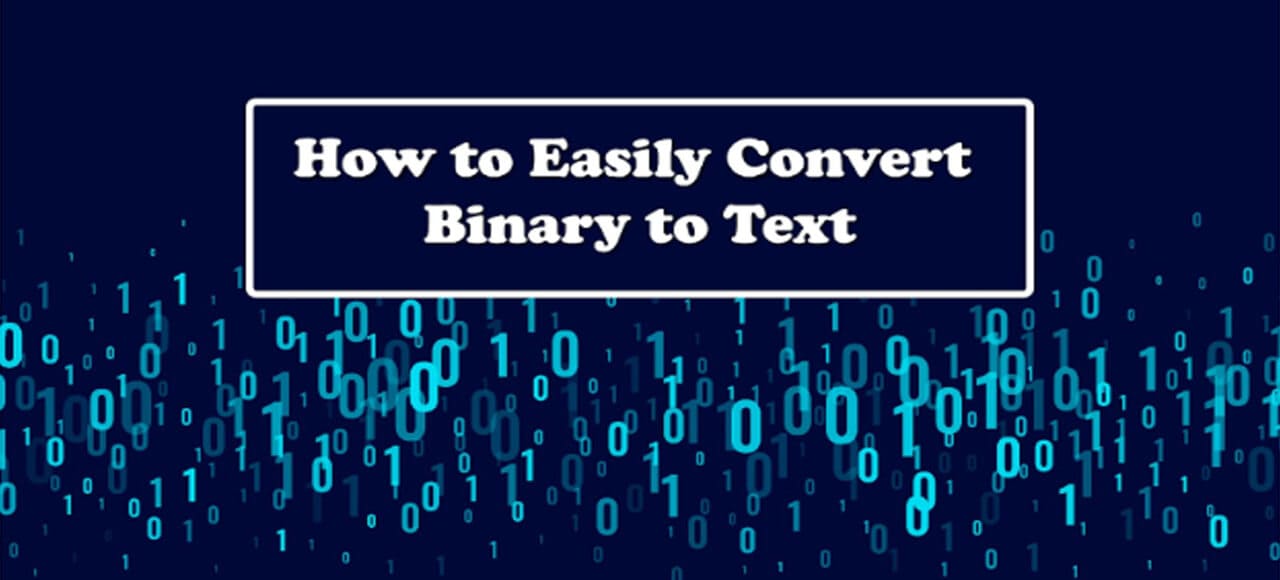Before talking on how to convert binary to text, we need to know a little about them and let me introduce the binary method used by almost all the electronic devices.
In layman’s terms, binary is the language that comprises 1’s and 0’s, and it is commonly referred to as the lingo used by computers.
In binary, the different sequences and orders of 1’s and 0’s in a string determine the letter or character. In this way, entire sentences and passages can be written in binary.

While it is not very common for someone to have to convert binary to text, knowing how to do the same can still be useful. In this post, we will chalk out the steps that you can follow to convert binary to text.
Ways to convert Binary to Text
There are basically two different ways to convert binary to text in which you can binary code into its corresponding textual form.
You can use an online binary to text convertor for the job, or you can do the same thing manually. We’ll talk about both methods.
1. The manual method
Here is what you need to do in the manual method to convert binary to text.
1. First, individualize the binary code into 8-bit pieces. For example, if the code you have looks like this:
011100000110111101110100011000010111010001101111
You will have to break it up like this:
01110000 01101111 01110100 01100001 01110100 01101111
2. The next thing you have to do is convert the binary 8-bits to decimal. This can be easily done by replacing the 1’s in each group with the respective value in the standard 128, 64, 32, 16, 8, 4, 2, 1 progression.
For example, the 01100001 bit would add up to 0, 64, 32, 0, 0, 0, 0, 1 = 97.
3. Once all the bits are converted to decimal, you have to check their corresponding letters/alphabets using an ASCII table. You can find one of these on this link.
After you match all the decimals with the ASCII characters, you will be able to form the letters and complete the string. By the way, the binary string above translates to “Potato.”
So that was the manual conversion method. Now let’s talk about how you can do the same thing with the help of online tools.
2. The tool method
This is the second, long and lengthy method to convert binary to text that we’ve mentioned above is, while plausible, not very practical.
The only instance where manual conversion can be worthwhile is when you don’t have access to the Internet or when you have to do it as some part of a test, etc.
If you just quickly want to convert some binary code into text, you can use a binary-to-text converter instead. Here are the steps that you have to follow for that.
- First off, open up a binary-to-text conversion tool of your choice. You can find a whole lot of these by doing a simple search on the Internet.
- Once the tool is open, you just have to enter your binary code in the provided field. There is typically an input box that you can use for this purpose.
- After the binary string(s) have been entered, you can just start the process and then copy the output text.
Final Words
Converting binary to text isn’t that hard – whether you’re using a tool or doing the same thing yourself.
Hopefully, after reading this post, you know what you can do when you are asked to convert binary strings to text both manually or “automatically.”
Knowing the manual method can come in handy for situations where you don’t have access to a tool or where you’re not supposed to use one.
Recommended articles:
Binary to Hexadecimal Conversion
Hexadecimal to Binary Conversion
Hexadecimal to Octal Conversion
Octal to Hexadecimal Conversion