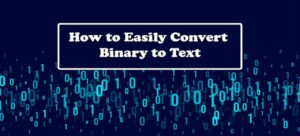To secure your sensitive data of business is one of the most challenging task today. If you have the proper knowledge about cyber security tips for business then you can make yourself safe from cyber attack.
There’s a reason why organizations prioritize cyber security:
Every company gathers data.
Data is precious in the digital age, which is also the age of the internet. And it only takes a little while for someone to try to grab something of value for themselves when it is available.
Any company that fails to defend itself from cyber criminals will become sir a target, and a successful cyberattack may have catastrophic effects on your company.
It may be detrimental to your consumers, brand, and reputation. At the very least, it may be humiliating, and at the worst, it might have serious financial effects that force your company to close.
Take cyber-security attacks seriously.
They raise serious concerns, and your company is really at risk. In actuality, many data breaches occur as a result of a company’s IT front door being left open.
However, your organization may implement cyber security measures to keep your data safe. Now, let’s go to the topics of cyber security tips for business.
Top 15 cyber security tips for business
You have to take a lot of things into consideration to secure your business. Here is the most effective 15 cyber security tips for business.
1. Maintain Password
One of the most crucial procedures you can introduce into your company right now is proper password management. The following advice is useful for keeping strong passwords:
What you should do?
- Change your password every time you log in.
- Ensure that your passwords adhere to recommended practices.
- Use a password manager to store your credentials securely.
- Take one sign-on one sign-on.
What you shouldn’t do?
- Utilize the same password on many websites or services.
- Save your login credentials in your web browser.
- Distribute your team’s passwords.
Create unique passwords:
As we’ve already said and will do so again:
A safe password is not the name of your pet plus. The situation is even worse if you’ve used the same password on many websites situation is even worse.
For each login, be sure your passwords are different. So, if one website or app is hacked, you haven’t given a hacker access to all of your online accounts, making it simpler to contain the intrusion.
Adopt best practices for password handling.
Make sure you combine the following to create safe passwords:
- Upper case latter
- Lower case latter
- Numbers
- Symbols
Even though it should be common sense by now, we sometimes run into people who don’t adhere to this guideline.
Do you know?
An eight-character password may be cracked in about five hours, whereas an eleven-character password might take more than ten years to break.
A password so long would take 74 million years to decipher.
So, make sure your passwords are long. The more time, the better.
A password manager like Google password manager is your friend
We are aware of your thoughts.
“How am I going to remember all these complicated passwords?”
the use of a password manager.
You just need to remember one lengthy password that you change often if you use a password manager. You will have safe access to all of your other passwords with this one password.
Never reveal passwords to teammates
The primary deterrent to disclosing passwords to team members is that it becomes a nightmare when team members leave.
Who could access which passwords? Which ones need to be modified?
Additionally, using shared passwords makes it difficult or impossible to locate the site of a breach, should one happen.
Utilize numerous usernames and passwords. Look into single sign-on.
When several usernames and passwords are needed to access applications, single sign-on (SSO) is an alternative for enterprises. You can access several applications and websites using SSO by using a secure gateway to log in just once rather than having to do so for each one separately.
If this appears to be something your company requires, a discussion with your IT provider can clarify whether this is a viable option for you.
2. Online payments, which are secure
What you should do?
- Verify that any money you transfer goes to the intended recipient.
Scams involving fake invoices need to be watched out for by your company. Any instructions involving the transfer of funds should always be verified by your accounts team by interacting with the supplier immediately over the phone or in person.
This is crucial when it comes to changing invoice payment information. Fraudsters may change the bank account information on an invoice that appears to be from a legitimate source, and before you know it, you’ve paid a phony provider (or even a phony employee).
Before making any changes to your payment information, always confirm them verbally.
3. Email attachments can let hackers in
What you should do?
- If you have any doubts, call the sender to verify the attachment’s legitimacy.
What you should not do?
- Open attachments from strangers or unfamiliar companies.
Do you anticipate this individual making an attachment? Do you think the filename is a bit strange? Does the email body sound like it’s from the sender if it’s someone you know?
To see additional information before opening an attachment, move the mouse cursor over it. Call the sender to confirm the attachment if you have any questions.
Another piece of advice is to open links and attachments on your phone rather than your computer if anything doesn’t look quite right (and you can’t check with the sender to confirm).
Traditional viral infections are less common on phones. Then, unlike if you had opened it on your desktop computer, it won’t damage your whole company network if it does include anything hazardous.
However, it is still advised to check before opening.
4. Authentication based on two or more factors
What you should do?
- When two-factor or multi-factor authentication is an option, use it.
When feasible, two-factor or multiple-factor authentication should be utilized, particularly for services that must be secure, such as email, online banking, and accounting software.
If you’re unsure of how it works, go here to read our article on this security measure.
It could take a bit longer to complete this additional security measure, but considering how expensive a breach’s effects can be, it’s a worthwhile trade-off.
5. Think twice before clicking that link
What you should do?
If you have any doubts, call the sender to confirm the legitimacy of the link.
What you should not do?
- Clicking doubtful links in emails or on websites
Despite the sophistication of today’s spam filters, you should always exercise caution when clicking on links in emails or on websites. Verify the legitimacy of the link before clicking it.
For instance, if you believe you are clicking on a link for the NAB, the URL should begin with https://nab.com.au/.
You must use caution while “cloaking” as well.
When a link seems to be authentic because the text has the correct URL information, but the real link will send you someplace else, it is called cloaking.
Simply place your mouse over the top of the link to view the ultimate destination URL, which will show you where the link is leading you.
If it includes the address http://nabbankcomau.com, it’s probably a scam, and hitting the link will result in you receiving more than the “special deal” you were hoping for.
Contact your managed IT service provider or the email’s sender when in doubt.
6. Keep your software updated
What you should do?
- Regularly update your software.
What you should not do?
- Use software that is no longer maintained (end of life).
The most recent security fixes are not available if your program is out of date. This makes it simpler for online thieves to utilize the software you use every day to abuse you.
When the software you’re using reaches its “end of life,” it’s especially crucial to update. This implies that it is no longer maintained and security updates are no longer made, leaving software flaws vulnerable to attack.
7. Store your data backups and have a disaster recovery plan
What you should do?
- Install a monitored backup system.
- Regularly monitor your backup and perform backups.
- Ensure your company has a disaster recovery strategy.
What you should not do?
- Forget to backup
We are still astounded by the number of organizations that do not have a managed backup solution or have not verified their backup since 2012. These businesses range from IT assistance manufacturing to medical center IT support.
Your company requires a backup system that is checked on a regular (daily) basis. An essential component of cyber security is backup. This implies that if anything hasn’t been properly backed up, you or your IT provider will be aware of it and able to respond quickly.
Additionally, it’s crucial to have a disaster recovery strategy in place so that, in the event of a data breach, you won’t be left in the dark which can reduce the amount of time your organization is down.
8. Connect via a secure WiFi network
What you should do?
- Encrypt your data while connecting to public Wi-Fi by using a VPN.
- Use your mobile network instead of Wi-Fi when feasible.
What you should not do?
If you don’t have a VPN connection, avoid contacting critical companies online while using a public Wi-Fi network.
Only the network that your gadgets use to transport data can guarantee its security. Even the Wi-Fi network to which you connect your gadgets might open the door to hackers.
Make sure your Wi-Fi network is safe and has high encryption to shield your company from prying eyes.
We are aware that there are times when it is impossible to connect to a secure Wi-Fi network, such as while traveling for business or using a public Wi-Fi network in another country, an airport, a hotel, etc.
When this occurs, you must utilize a virtual private network, or VPN, to safeguard your data.
Avoid using public WiFi without a VPN. The communication between your device and the VPN server is encrypted when a VPN is used.
A cyber criminal’s ability to access your data on your smartphone is thus far more difficult. If you don’t have a VPN, you should avoid using free public WiFi and stick to your mobile network.
9. Secure Your Mobile Phone Devices
What you should do?
- Check to see whether your mobile device has fingerprint and password encryption.
- When feasible, limit your use of public WiFi and turn off Bluetooth.
- Have a company-wide cell phone policy.
What you should not do?
- Do not look at your phone in public spaces.
- Download files only when required.
The lack of regular software updates on smartphones, tablets, and other portable devices might put your company’s cyber security at risk.
In other words, they might be an “open door” for online thieves searching for quick access to your company’s data.
You should have a mobile phone policy in place and make it a practice to keep your mobile devices secure from uninvited access.
10. Protect your printers
What you should do?
- Establish a business printer policy to control and manage documents.
- Don’t forget about the printed pages in the printer tray.
- Verify that you’ve successfully installed and set up the printer.
- Set up a password or badge-based secure printer access.
It’s simple to ignore the potential cyber danger posed by the standard office printer. Right, it’s just a printer.
Modern printers are more advanced than ever. They are integrated into the internal network of your business and use a lot of the same technology as PCs.
You must ensure that they are protected from possible cyberattacks. You may reduce the security risks of printers by performing an appropriate setup and configuring the appropriate settings and security software.
All employees should get secure document management training, and a policy for handling printed materials should be in place. Employees should also be required to log in securely before printing anything.
11. Awareness of Social Engineering
What you should do?
- Know how to handle social engineering cyberattacks and be aware of them.
- Educate your personnel. This is crucial for guarding against social engineering attempts.
What you should not do?
- Don’t provide information to anybody outside of your organization before confirming their identity.
A hacking method known as social engineering targets human behavior and doesn’t need technical expertise to get access to your company’s data.
These online criminals frequently call or email their victims while posing as an official from a bank, tax office, or government agency to trick workers into sharing sensitive information, including passwords, access codes, and information that is essential to the operation of the business.
One of the most efficient methods for cyber criminals to get a company’s proprietary information is social engineering.
The best approach to preventing this kind of assault, which depends on human error, is to make sure that your staff receives frequent training in spotting, avoiding, and reporting socially engineered cyber-attacks.
An effective technique to prepare personnel for a true assault is to practice sending phishing emails to them.
12. Never leave applications unattended
What you should do?
- Use encryption on all USB drives and portable hard drives.
- Physically lock PCs left unattended.
- Temporarily lock displays while not using your device.
Although we often consider technological security, phishing attempts, and hackers when discussing cyber security, cyber threats may also be physical.
Avoid leaving any gadget unattended if at all feasible.
Devices left alone at workstations should have a strong lock to prevent theft or moving. Additionally, if a device cannot be shut down (such as a portable hard drive), be sure it has been encrypted to deter unauthorized access from outsiders.
13. Policy
What you should do?
- Establish a cyber security policy.
Having a cyber security policy is the best practice and the first step towards a secure business.
Cybersecurity is a team sport. One individual with a weak password is all it takes to let the team down.
Ensure that everyone on your staff is aware of your policies regarding data collection and management, privacy, and cyber security.
14. Cybersecurity Education
What you should do?
- Regularly instruct your personnel in optimal practices.
Cybersecurity and technology are always evolving. Even seasoned employees run the danger of leaving your company’s door open as a result of this misconception.
Ensure that your staff receives frequent training on what to look for. This should include items like:
- Secure storage of customer information and the business’s duty to secure sensitive client data
- Opening unidentified links in emails
- Using USB sticks that could infect computers with viruses
- Making use of mobile devices and handling lost or stolen ones
- How to appropriately dispose of electronics and other technology when they have served their purpose.
15. Have a plan for risk management
What you should do?
- In the event of a breach, have a strategy in place for managing IT risks.
- Offer dependable, knowledgeable IT assistance.
The risk of a data breach in your company will be significantly lower if you follow our checklist from steps 1 through 9.
However, if the worst were to happen and there were to be a breach, you would need to be able to act quickly to minimize the damage to your company.
If you have a risk management strategy, you’ll know precisely what to do if your company has a data breach.
Your IT supplier needs to be able to assist you in developing a strategy and serve as your first point of contact for assistance with its implementation if anything goes wrong.
Recommended articles:
What is cyber security? All you need to know about cyber security
What is Cyber Hijacking? 7 Main Types of Cyber Hijacking With Details
What is the Advanced Encryption Standard (AES)? All You Need to Know about AES
How to setup a proxy server? 3 main types of proxy server with setup process
Top 20 Benefits of Social Media for Business
How to start an Ecommerce business?
Best 7 Ways how Digital Marketing Can Support E-Commerce Businesses
8 best techniques of how to make a user friendly website