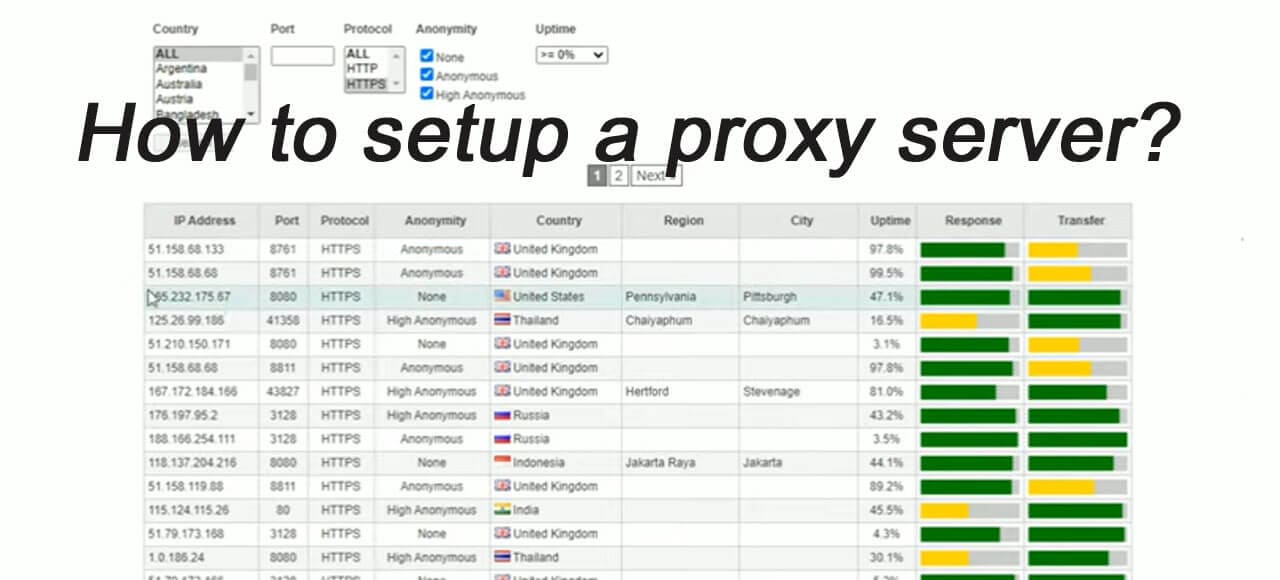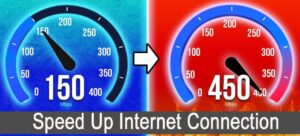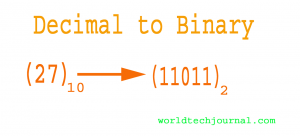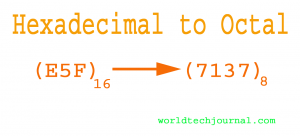With a proxy, there’s no equivalent assurance of security, especially if you’re utilizing one of the countless web-based proxies accessible online.
In addition to potentially slowing down your service, these public proxy services could also be unsafe.
Instead, we advise you to become familiar with the configuration of proxy servers on Windows, MacOS, and the most widely used online browsers.
Some of these steps may call for you to speak with your IT staff if you’re setting up your browser to use a proxy run by a business, institution of higher learning, or other comparable entity.
This is especially true when you are prompted to manually enter the name of a script, often known as a proxy auto-configuration (PAC) file. The IP address and port numbers of the proxy may also need to be entered.
In both situations, if you haven’t received this information, contact your IT support. You already know these details if you’re using a proxy that you bought or made yourself.
We recommend you to read our 15 things to consider when choosing a proxy before choosing the best proxies for you.
Table of Contents
ToggleWhat is a proxy server?
You and the rest of the internet are connected by a proxy server. When you use your browser to browse the internet, you typically establish a direct connection with the website you’re visiting. On your behalf, proxies communicate with websites.

Proxy servers are also referred to as “forward proxies” because of this. The response from the website will likewise be received by an internet proxy and sent back to you.
In common parlance, the term “proxy” refers to a person who has your permission to act on your behalf, such as casting your vote in a meeting that you are unable to attend.
An online proxy server performs the same function. Your interactions with the websites you browse are handled via a proxy rather than by you directly.
In essence, proxy server could provide an added layer of security and anonymity when browsing the internet.
They act as an intermediary, shielding your IP address from websites, and can help to circumvent geographical restrictions on content. Thus, utilizing a proxy server can greatly enhance your online browsing experience.
Web proxies vs HTTP proxies
While some proxies are hosted inside of your company’s network, a web proxy is accessible to everyone online. A web proxy is accessible to anyone, who can then surf other websites using the proxy connection.
An HTTP proxy concentrates on the communication between a client and an HTTP web server (your device).
Before the content reaches your computer or smartphone, these proxies are widely employed as safety devices, inspecting and filtering possibly hazardous HTTP content from unsafe websites.
Additionally, HTTP proxies shield web servers against some client-side cyber attacks, such as DDoS attacks that take advantage of buffer overflows.
See also 15 most important cyber security tips for business and What is cyber security?
Exactly what does a proxy server do?
Proxy servers offer a variety of helpful functions as your middleman on the internet. Some proxy provider provides enhance and optimize network operations, improve security, and provide additional services in various domains, such as web browsing, content delivery, and cybersecurity.
Here are some of the main applications for a proxy server:
1. Network security systems such as firewalls serve as a barrier between a network and the global internet.
Security experts set up firewalls to prevent unauthorized access to the networks they are attempting to secure, frequently as a countermeasure to anti-malware or anti-hacking attacks.
The ideal location to host a firewall intended to intercept and either approve or prohibit incoming data before it reaches the network is a proxy server acting as a middleman between a trusted network and the internet.
2. Content filters: Online proxies can operate as content filters by obstructing unwanted outbound traffic, just as they can control incoming connection requests using a firewall.
Companies can set up proxy servers as content filters to stop workers from visiting the restricted websites while on the job.
3. Bypassing content filters: You can trick one web proxy using another proxy, that’s right.
Your personal proxy server or preferred web proxy can still be accessed if your company’s proxy hasn’t restricted access to it. This allows you to utilize your proxy to visit the websites you want.
4. Caching: The temporary storage of frequently requested material that makes it quicker and easier to access it again in the future is referred to as caching.
Websites can load more quickly if you use an internet proxy rather than sending your traffic all the way to the website’s server.
This shortens the amount of time it takes for data to move via the internet, called latency.
You may also like what is cache memory? 3 main types of cache memory.
5. Security: By acting as the sole public face of the network, proxy servers, in addition to hosting firewalls, can improve security.
All users of the network are anonymous to outsiders since they are hidden behind the IP address of the internet proxy.
It will be far more difficult for a hacker to locate a particular device on a network if they want to gain access to it.
6. Sharing internet connections: Companies, or even homes, can use a proxy server to direct all of their devices through a single connection if they only have one available.
Another solution to this problem is to use a Wi-Fi router and wirelessly capable gadgets.
Isn't it the same thing as a VPN, you ask?
VPNs and proxies both allow you to access the internet via a middle server, but that is about where the similarities stop.
A VPN encrypts all of the communication between your device and the VPN server, as opposed to an internet proxy, which only relays your traffic to its destination.
The three main methods for creating a barrier between you and the internet are proxies, VPNs, and the Tor browser. Each has benefits and possible problems.
See also construction of a VPN server diagram.
How does a proxy server work?
On the internet, any hardware or software normally plays one of two roles: clients or servers. Your web browser is an example of a client that communicates with servers to request data.
Your browser sends a request to the web server of the website you are visiting.
Servers respond to queries by providing the desired data. Each website has a server or collection of servers working to provide it to your browser. Traffic refers to these inquiries and responses.
Your computer talks directly with web servers in the absence of an internet proxy. Any website that uses your browser to communicate may see and hear what’s happening on your computer.
In other words, everyone may see your IP address. But what if you want to avoid all that exposure to the public?
The client or a network of clients have a web proxy or other proxy server in front of them that manages this traffic on their behalf.
Another computer with its own IP address that is linked to the internet and your PC is the proxy server. Your computer solely communicates with the proxy, which then relays all messages to the public internet.
The proxy then sends your computer any responses received from the internet.
Not all kinds of proxies, but many of them, may mask your computer’s IP address, preventing websites you visit from learning your true identity.
You may even “alter” your location on the internet by connecting to a proxy that has an IP address from a different region of the globe.
Types of proxy servers
There are several proxy server kinds available, depending on your demands, therefore there isn’t just one kind of forward HTTP proxy.
The level of privacy each of them offers is what distinguishes them most from one another.
1. Transparent Proxies
A transparent proxy does not provide any additional privacy or security.
Web servers may detect that you are connected via a proxy when you use one since they obtain your real IP address when you use one.
Because of this, transparent proxies are often used for content filtering or caching rather than for security considerations.
Any proxy, for instance, on a business or educational network is probably a transparent proxy.
2. Anonymous Proxies
The websites and services you use are not going to get your IP address, according to anonymous proxies.
Because websites will see a phony IP address rather than your real one, anonymous proxies are also known as distorting proxies.
However, anonymous proxies don’t mask the fact that you’re using a proxy, much as transparent proxies do. You won’t be able to access some websites if they decide to refuse service to proxy users.
Anonymous proxies are a good option if you want to take back some of the control over your online privacy since they perform a good job of hiding your IP address.
However, your security won’t likely be as robust as it would be with a VPN like Avast SecureLine VPN, which encrypts your communication and masks your IP address to protect it from prying eyes.
3. High Anonymity Proxies
High anonymity proxies, commonly referred to as elite proxies, are an improvement above standard anonymous proxies.
The basics remain the same, but high anonymous proxies additionally mask how you utilize the proxy. If you use one of these, a website won’t be able to tell that you’re using a proxy.
High anonymity proxies accomplish this additional security by rerouting your IP address on a regular basis and hiding any indications that they are acting as proxies on your behalf.
They are the kind of proxy that is the safest.
How to access the Windows proxy settings?
You should verify your computer’s proxy settings before setting up a proxy server. You may choose the sort of proxy server you can set up using the information in proxy settings.
Here’s how to find proxy settings on Windows:
- From the Start menu, click Start, then choose Settings (the gear symbol).
- Pick Internet & Network.
- From the left side, choose Proxy.
- You can learn all you need to know about both automatic and manual proxy settings right here.
How to setup a proxy server in Windows?
Here’s how you can setup a proxy server on Windows 8 or Windows 10 on your computer to utilize a proxy server:
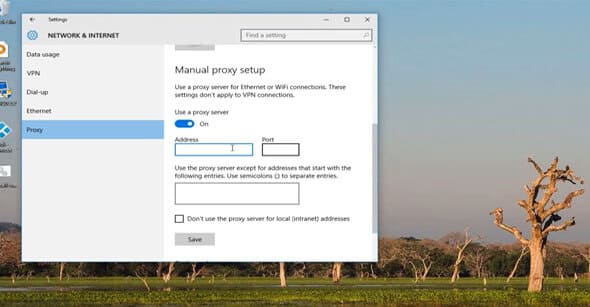
- To open the Windows Settings menu, simultaneously press the Windows + I keys.
- Select Settings > Network & Internet > Proxy on Windows 10. On Windows 8, choose Network Proxy under Settings.
- Turn on the “Use a Proxy Server” toggle under the Manual Setup section. Ensure that the toggle for “Automatically detect settings” is likewise enabled.
- By default, Windows checks to see whether your place of employment, place of learning, or local network already has an automated proxy server established and ready to go. Windows will identify it for you and urge you to follow its recommendations if it does.
- Assuming Windows discovers a PAC file, turn on the Use Setup Script option under the Automatic Proxy Setup.
- Click Save after entering the script’s URL.
Congratulations! Now that you’re done, you may proxy.
How to setup a proxy server manually in Windows 8 or Windows 10?
Not all businesses implement the method automatically. Here’s how to manually setup a proxy server in Windows 8 or Windows 10 if you need to.
- Press Windows + I at the same time to open the Windows Settings menu.
- Select Settings > Network & Internet > Proxy on Windows 10. On Windows 8 computers, choose Network Proxy under Settings.
- Toggle “Use a Proxy Server” to On, then scroll down to “Manual proxy configuration.”
- Enter the proxy server name or IP address in the address box. Enter the proxy port number in the Port box. These are available from your IT support specialist.
- Select the “Proxy server needs password” checkbox if the proxy server is password-protected. In the Username and Password areas, provide your account name and password.
- Press Save.
All there is to it is that. Now that Windows is configured, you may utilize your proxy server. You’ll be utilizing the proxy server the next time you browse the web.
Now let us see how to setup a proxy server on your macOS computer.
How to setup a proxy server in macOS computer?
Here’s how to setup a proxy server on a Mac running macOS 10.15 Catalina is described here. The instructions are substantially the same in other macOS versions.
- Switch to System Preferences. To get there, choose System Preferences from the Apple menu.
- To change the connection settings, choose the Network icon.
- Choose the network type you use, which is often Ethernet or Wi-Fi.
- Click Proxies under Advanced.
- Select Auto Proxy Discovery to set up your proxy server settings automatically. On Secure Web Proxy, click (HTTPS). Fill up the slots on the right with the proxy server’s IP address and port number.
- Select Automatic Proxy Configuration and type the proxy address into the URL box to utilize a proxy auto-configuration (PAC) file.
- Select the “Proxy server needs password” checkbox if the proxy server is password-protected. In the Username and Password areas, provide your account name and password.
- To save the proxy setting, click OK.
You may now use your proxy to browse the internet.
How to configure Chrome to setup a proxy server?
Chrome utilizes your macOS or Windows proxy by default. Follow these steps to modify and setup a proxy server settings inside Chrome;
- Select Settings from the Chrome toolbar by opening it.
- Reach the bottom of the display by scrolling down. Toggle to “Show advanced settings”
- Open your computer’s proxy settings is the option under “System” after scrolling down.
- Then, go back to the directions for configuring your proxy server settings provided above for your operating system.
In essence, you just need to complete the first stages of setting up a proxy server in Google Chrome before moving on to your computer’s operating system.
How to configure Safari to setup a proxy server?
Like Chrome, Safari’s default setup follows your OS’s proxy settings. Following are instructions on how to modify your proxy settings in Safari to setup a proxy server;
- In the toolbar of the browser, choose Safari. Decide on Preferences.
- On the Advanced tab, click. Change options by clicking “Proxies”
- Then, return to the directions for configuring your proxy server settings for macOS stated above and adhere to them.
How to configure Edge's to setup a proxy server?
The built-in web browser in Windows 10 is called Edge, and unless you instruct it differently, it will utilize the Windows proxy settings.
The setting is similar since the most recent versions of Edge are based on Chrome. The procedures below demonstrate how to configure and setup a proxy server from inside Edge:
- Click the Menu button in the top-right corner of Microsoft Edge. Choose Settings.
- Click the View advanced options icon after navigating to the Advanced settings area.
- Select “Open Proxy Settings” from the menu.
- Return to the above-mentioned directions for Windows 10 and then adhere to them as you set up your proxy server settings.
How to configure Firefox to setup a proxy server?
Firefox does not use your system’s proxy settings by default, in contrast to other online browsers. You must modify your proxy setting inside Firefox to configure and setup a proxy server.
- Options may be found by opening the Firefox menu.
- Select the Advanced button.
- Choosing the Network tab.
- Choose Auto-detect proxy setup for this network under Connection Settings. Enter the proxy address when requested.
- As an alternative, you may choose Use system proxy settings under Connection Settings. Firefox will utilize your operating system’s proxy settings if you choose that option.
- To save your changes, click OK.
How to configure Internet Explorer to setup a proxy server?
Remember that Internet Explorer is an old-fashioned web browser.
Instead, use a browser like Avast Secure Browser, Chrome, Edge, Firefox, or Safari that is still supported and is still getting updates.
Nevertheless, because a lot of individuals and businesses continue to utilize Internet Explorer (IE), you should be able to set up things as required.
Like other browsers, IE uses your Windows proxy settings by default. Here’s how to configure and setup a proxy server on Internet Explorer.
- Internet Options may be found by opening the IE toolbar.
- Navigate to the Connections tab.
- the LAN Settings option.
- Use a proxy server for your LAN is checked in the box.
- Enter the name of the proxy server and the port number when requested.
- To save your changes, click OK.
How to configure an Android device to setup a proxy server?
For each network you use with Android, you must specify your proxy settings. Additionally, your web browser will be the only one to utilize the proxy.
Depending on their internal settings, other online programs may choose to utilize or ignore the proxy.
Another reason why VPNs are often superior options is that they protect all of your device’s internet traffic when you use one.
- To access a list of Wi-Fi networks, open the Settings app on Android and choose Wi-Fi.
- Long-press the name of the WiFi network you wish to modify the proxy settings for. Select Modify Network.
- Click on Advanced Options.
- To modify the settings for your proxy, tap Manual. the hostname and proxy port you entered OR If you have a PAC file for your proxy, choose it, and Android will ask you to input the PAC address.
- Click SAVE.
How to configure an iOS to setup a proxy server?
Here’s how you can configure and setup a proxy server on an iOS;
- Select Wi-Fi under Settings.
- The selected Wi-Fi connection must be operational.
- Click Configure Proxy under HTTP proxy.
- To modify the settings for your proxy, tap Manual. Input your hostname, proxy port, and authentication username and password if necessary OR Tap Automatic if Web Proxy Auto-Discovery Protocol (WPAD) is supported by your service provider. Enter the location of the Proxy Auto-Config (PAC) file if necessary.
- Return to the Wi-Fi selection window by tapping.
What are the main benefits of using a proxy server?
So why would anybody need an HTTP proxy or any other kind of proxy server? They may not be the most secure solutions for online privacy, but they’re nonetheless widely used. Let’s investigate why:
1. You want control
The internet is filled with a lot of bizarre content. A content filtering proxy server may aid parents who want to protect their young children from part of it.
2. You want privacy
Your IP address is concealed from the websites you visit by using anonymous and high anonymity proxies. You can think about using one of these proxy kinds if you don’t want websites to know where your traffic is originating from.
3. Your preferred websites should load more quickly
Your chosen websites will load more quickly the next time you visit them if you cache them using an internet proxy.
4. You wish to access prohibited material
Any proxy that changes your IP address has the potential to do so in a manner that changes your location online, potentially enabling you to get around content limitations. A proxy may also be used to get around network content restrictions.
5. You’d want to cut costs
Although many web proxies are free, we can’t guarantee their speed or security. However, if you just sometimes want the aforementioned advantages, a free web proxy can be enough.
Best Proxies for you
- SOCKS5 & HTTP(s)
- 10M+ IP Pool
- 130+ Locations
- OS Filtering
- Unlimited Concurrent Requests
- 24/7 support team
- Flexible pricing
Ninjasproxy is a all-in-one proxy service having different prices. You can choose the proxy that fits best with your project from here.
- 99% Network Uptime
- Easy Configuration
- ZERO dead proxy IPs
- 100X fewer timeouts
- NO service setup fee
Final thoughts
Setting up a proxy server can be a versatile tool to improve network security, performance, and efficiency.
However, the specific benefits will vary depending on the type of proxy server, its configuration, and the goals you aim to achieve with it.
I think you are now clear about how to setup a proxy server on different platforms. You can share your opinion in the comment section bellow regarding the topics.
Recommended articles:
15 Things To Consider When Choosing A Proxy.
Why Should You Use Ubuntu for Server Management? 5 main reasons.
10 best AI Video Creators; best text to video AI video generator.
Construction of a VPN server diagram.
What is Cyber Hijacking? 7 Main Types of Cyber Hijacking With Details.
What is cyber security? All you need to know about cyber security.
What is the Advanced Encryption Standard (AES)? All You Need to Know about AES.
How to speed up your computer in 20 easiest way | Make your pc faster.