Before going to the types of computer mouse let’s talk about what is a mouse?
A Computer Mouse is a widely used input device which works as a pointing device. You can move the mouse around a flat surface to control the pointer.
Mouse has decreased the use of keyboard and help to perform any task by simple clicking only.
There are both wireless and wired mouse are available now a days. Douglas Engelbart is known as the inventor of computer mouse.
Table of Contents
ToggleBest 11 types of computer mouse
There are several types of computer mouse we use today and they are changing. Best 11 of them are given here according to availability of their use.
1. Mechanical mouse
The mechanical mouse is the most common type of pointing device. It contains a small rubber ball which is protrudes through a hole in the bottom of the mouse’s case.

When you move the mouse, the ball rolls inside the case. The rollers and sensors send signal to the CPU, telling the distance, direction and speed of the mouse pointer on the screen.
2. Optical mouse
Today, optical computer mouse has gained more popularity for their wireless connection and easy to handle feature which is non-mechanical.
Optical mouse emits a beam of light and uses the reflection to judge distance, direction and speed of the pointer.

3. Laser mouse
Laser mouse uses the laser light to detect distance, direction and speed of pointer on the screen.

Laser mouse is more accurate which has the sensitivity more than 20 times the other mouse.
For this it is used in engineering, gaming and various types of researching activity where it needs more accuracy.
4. Gaming mouse
Gaming mouse is used for gaming purpose more flexibility. It is easily used by the user palm and thumb. It allows user to react faster because its response time is about 1 millisecond.

You can reprogram gaming mouse before every new game. Gaming mouse has more better sensor to detect its speed and direction.
5. Tactile mouse
Tactile computer mouse is mainly used for providing education to blind person with graphical manner.
The actuator inside tactile mouse makes it vibrate and its pins enables the user to realize different pictures like squares, triangles, circles or others.

6. Ergonomic mouse
Ergonomic mouse allows you to keep your hands in a natural way. A vertical type of ergonomic mouse allows you to grasp it.
These types of mouse is designed to reduce some disease like arm syndrome, carpal tunnel syndrome, RSI etc.

7. Trackball
Trackball mice are more accurate and more ergonomic. You can use these mouse with your left hand or right hand. Trackball can also be reprogrammed according to your choice.

They don’t need to move across your desk and for this they can be used in a small space of your desk. Trackballs are more accurate too.
8. Infrared frequency cordless mouse
Infrared frequency cordless mouse is a wireless mouse which is connected by infrared waves or Bluetooth with the computer. An USB device receives the signals from IFC mouse.

9. Foot mouse
Foot mouse is a special types of mouse which can be used by the foot.
Those people who aren’t able to use mouse with their hands, use foot mouse to interact with their computer. To use foot mouse we need to install it’s supporting software.

10. Touchpad
Touchpad is also one kind of mouse generally fitted with your device. They are more sensitive and need not any more space to use touchpad.
There are also two buttons with touchpad which works as like as clicking the mouse.

11. Magic mouse
Magic mouse works like a traditional PC mouse. Though it was developed for Apple computer but nowadays windows also has compatible drivers that allow magic mouse.

What is a keyboard pointer?
Many portable computers now features a small joystick positioned near the middle of the keyboard, typically between the G and H keys.
The joystick is controlled either forefinger which controls the movement of the pointer on screen.
Because user do not have to take their hands off the keyboard to use this device, they can save a great deal of time and effort.
Recommended articles:
- Best 3 types of projectors, use, advantages and disadvantages in details
- Stylus pen | types, advantages, disadvantages and purpose of stylus pen
- Best 9 types of printer | Which is best for you?
- Best 7 Types of Scanners with details
- Best 10 techniques to speed up internet connection
- What is operating system? How an OS Works?
- 3 best smartphones now – compared
- How to speed up your computer in 20 easiest way | Make your pc faster



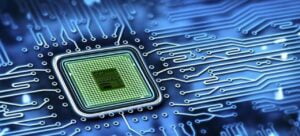

Great content! Keep up the good work!
In it something is. Thanks for council how I can thank you?
Very useful message