The keyboard is one of the first computer peripherals which is used as a input device of computer.
It is the primary input device for entering text and numbers to the computer.
A standard keyboard includes about 100 to 104 keys which send a different signal to the CPU.
Table of Contents
ToggleLayout of a standard keyboard
Keyboards has different styles. Different models have different size and shape although IBM enhanced keyboard has a common layout.
IBM keyboard has about 101 keys according to standard US layout which are arranged in five different groups.
- Alphanumeric keys
- Modifier keys
- Numeric keys
- Function keys
- Cursor-movement keys
Alphanumeric keys
Alphanumeric keys on a keyboard arranged the same way on almost every keyboard which look like typewriter’s keys.
Alphanumeric keys include all letters, numbers, special characters as well as four keys of special functions that is TAB, CAPS LOCK, BACK-SPACE and ENTER.

Modifier keys
Modifier keys can modify the input of other keys. The SHIFT, ALT and CTRL keys are called modifier keys.
Basically, you are changing the input of other keys in some way if you press and hold on a modifier keys.
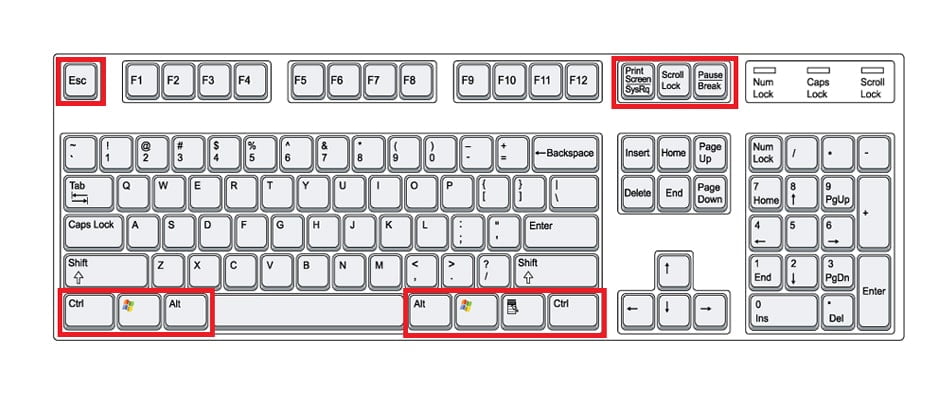
Numeric keys
Numeric keys are located on the right side of the keyboard which looks like a calculator’s keypad.
It includes 10 digits, mathematical operators and a NUM LOCK key.
When the num lock is deactivated, these key performs cursor movement controls and other functions.

Functions keys
The functions keys are usually arranged in a row along the top of the keyboard.
They are labeled from F1 to F12 which allow you to input commands without typing long strings of characters.
Each function keys purpose depends on the program you are using.
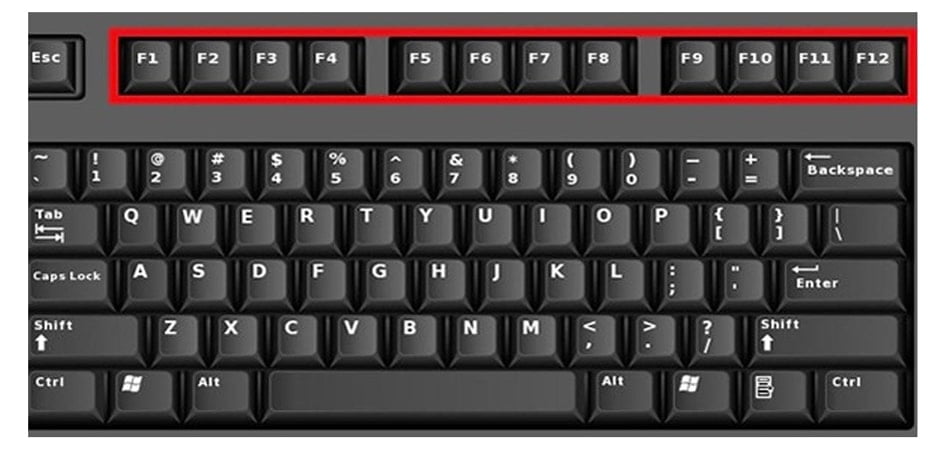
Cursor-movement keys
Almost all standard keyboard have a set of cursor movement keys that allow you to move the cursor without using mouse.
The mark on the screen which indicates the placement of new character you entered is called cursor or insertion point.
Cursor movement keys will help you to move this blinking vertical line without mouse.

How to choose the right keyboard?
There is no one-size-fits-all keyboard, but here are some tips to help you choose the perfect keyboard for your needs:
Do you type mostly on a computer or a keyboard with a numeric keypad? If you type on a computer, a keyboard with a number pad will be more comfortable.
If you type mostly on a keyboard with a traditional keyboard layout, a keyboard with a standard keyboard will be more comfortable.
How often do you type? A keyboard with a longer key travel will be more comfortable to type on for longer periods of time.
How fast do you type? A keyboard with faster response times will be great if you can type faster.
Different ways to interact with computer using keyboard
Keyboard interaction with a computer is one of the most common ways to use a computer.
Keyboard interaction can also be done by entering text into a text box on a computer screen.
Keyboard interaction can be done in a variety of ways, from using a mouse to clicking on icons on a screen.
Keyboard interaction can also be done by entering text into a text box on a computer screen.
Benefits of using keyboard
There are many benefits to using a keyboard for typing.
The most obvious benefit is that you can type much faster than you can with a mouse. This is especially important if you are a fast typist.
Another benefit is that you can type without having to look at the screen. This can be helpful if you are working on a project that requires you to stay focused.
Finally, using a keyboard can help improve your accuracy. This is because you can focus on the keys more than you can with a mouse.
Recommended articles:
- How computer accept input from the keyboard?
- Stylus and types and purpose of stylus
- Different computer peripherals
- Details about CPU (Central Processing Unit)
- Windows 11 vs windows 10 which is better and why?
- What is operating system? How an OS Works?
- Main structure of a Computer
- Top 30 Startup Ideas That Can Change Your Life
- 10 Best way of how to make money blogging

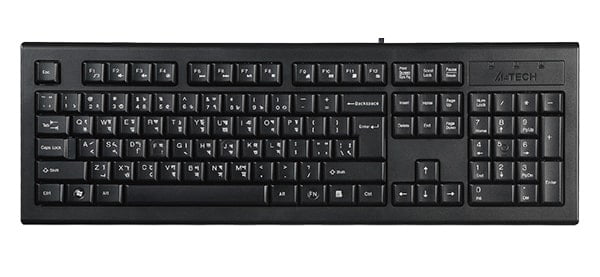



❤️ Krystal want to meet you!
❤️ Beverly is interested in your profile!