Computer networking is such a system where two or more computer are connected together.
The method of connecting computers or other devices by cable, Modem, satellite etc is called computer network.
The computer which gives service to another computer within the network is called server. All the computers connected in a network is called node.
Different types of network are used in different country for the purpose of communication, information exchange, email communication, learning, managing business etc.
The main objective of network is to share information, software, hardware resources etc.
Table of Contents
ToggleTypes of computer network according to ownership
According to the ownership, there are two types of computer networking.
- Private Network
- Public network
1. Private network
The network which has an ownership by a person or organization is called private network.
This computer network is a controlled a person and for this general people can’t use this network.
There is less traffic problem in private computer networking system. For this, it needs a few times to exchange information.
Private bank, security house are two of its very common example.
2. Public network
Public computer network is not under a person or organization. But it is also controlled by a large organization.
Anyone can use this computer networking system by giving some fee. Sometimes it shows traffic problem and takes more time to exchange information.
Types of computer network according to working type
According to the type of work, there are three types of computer networking.
- Peer to peer network
- Client-server network
- Hybrid computer network
1. Peer to peer network
In peer to peer computer networking system every PC have to do same type of work here.
Every computer has the same function for resource sharing and has same importance as there are no specific server in peer-to-peer computer network.
Every computer is responsible for the security of its data.
2. Client-server network
In client-server computer networking system data is stored and secured centrally as well as running various applications and managing the network is going through a centralized process.
Here, one computer stores resource where other use these resources.
The computer which stores all data is called server and others are called client. Server computer can manage all data as it stores all data.
Hybrid computer network
Hybrid computer networking system consists of peer-to-peer network and client-server network which results in a high-speed data sharing service.
Today many organizations and institutions are using this network and its popularity is increasing day by day.
Types of computer networking according to geographical location
According to geographical location, there are mainly six types of computer networking.
- PAN (Personal Area Network)
- LAN (Local Area Network)
- WAN (Wide Area Network)
- CAN (Campus Area Network)
- MAN (Metropolitan Area Network)
- GAN (Global Area Network)
1. PAN
PAN is the computer network where we can connect our daily used information technology devices in a limited area less than 10-meter distance.
Here, we can connect desktop, laptop, PDA, Smartphones, printer, camera etc by wireless or USB medium.
Our daily work will be easier if we can create such network in our home or offices.
2. LAN
When two or more computer or other devices are connected together in range of a limited area then this type of computer networking is called local area network.
It can be consisting of all the computer inside the same building.
In LAN computer network, it provides range of maximum 1 kilometer. But we can make the range at about 10 kilometer using repeater.
In most cases LAN uses Star, Ring or Broadcast network topology and the transmission medium is normally by co-axial cable or optic fiber cable.
All the devices used in LAN is not more expensive. Only one man is enough to manage LAN computer network. Generally, we use LAN in our offices or institutions.
3. WAN
When a network spreads inside the whole country or world then it is said as a Wide Area Network. The biggest phase of WAN computer networking is internet.
It consists of many LAN situated in enough distance from one another.
WAN is situated in a wide geographical area and more complex to set up. Enterprise is also one kind of WAN.
4. CAN
CAN stands for Campus Area Network. The computer network which is created inside a university or college campus, offices or factories is called CAN.
Actually, CAN consists of all departmental local area network of a campus.
5. MAN
MAN which stands for Metropolitan Area Network actually consists of some LAN.
When a network spreads in a city or such big area then it is said Metropolitan Area Network.
In other words when a computer networking system consists of some LAN of a city or town is called MAN. MAN is more complex to design then LAN.
6. GAN
The extended version of WAN is called Global Area Network (GAN). It spreads all over the world.
GAN is developed by various groups. It is also more complex and expensive to establish which consists of some LAN, WAN as well as satellites.
Functions of computer network
Today in this technological era, computer network has much function to make our life easy and comfortable.
Some of the main functions of computer networking is given bellow.
- Every business organizations stores all their information in a server and control the distribution of information among their clients by computer networking.
- Every computer can use the same hardware resources like printer, hard disk, scanner etc which reduces cost.
- If there is a computer networking among all the branches of an organizations then they can share various software among them.
- Computer network can control the access of unexpected persons.
- A server of network can back up all the necessary files of an organization.
- We can do a lot of things by computer networking. You can also think about other use of computer network.
Actually computer networking is very important to work together with stuff or friends.
It is becoming a very important topics day by day. We can not think a single office without computer network today.
However, I have tell everything about computer network today in this post. Hope guys, you have got some important information by reading this post.
If you have any question about any topics of computer networking, then don’t forget to tell us in the comment section bellow.
Recommended articles:
- Network devices | modem, hub, router, gateway, switch, nic, bridge, repeater
- How to setup a proxy server? 3 main types of proxy server and setup process
- What is the Advanced Encryption Standard (AES)? All You Need to Know about AES
- Ports and types of computer ports with 10 example
- What is serial port, parallel port, USB port and FireWire?
- What is FireWire, types and comparison between 6 pin and 9 pin FireWire
- Different computer peripherals with details of them
- How to speed up your computer in 20 easiest way | Make your pc faster

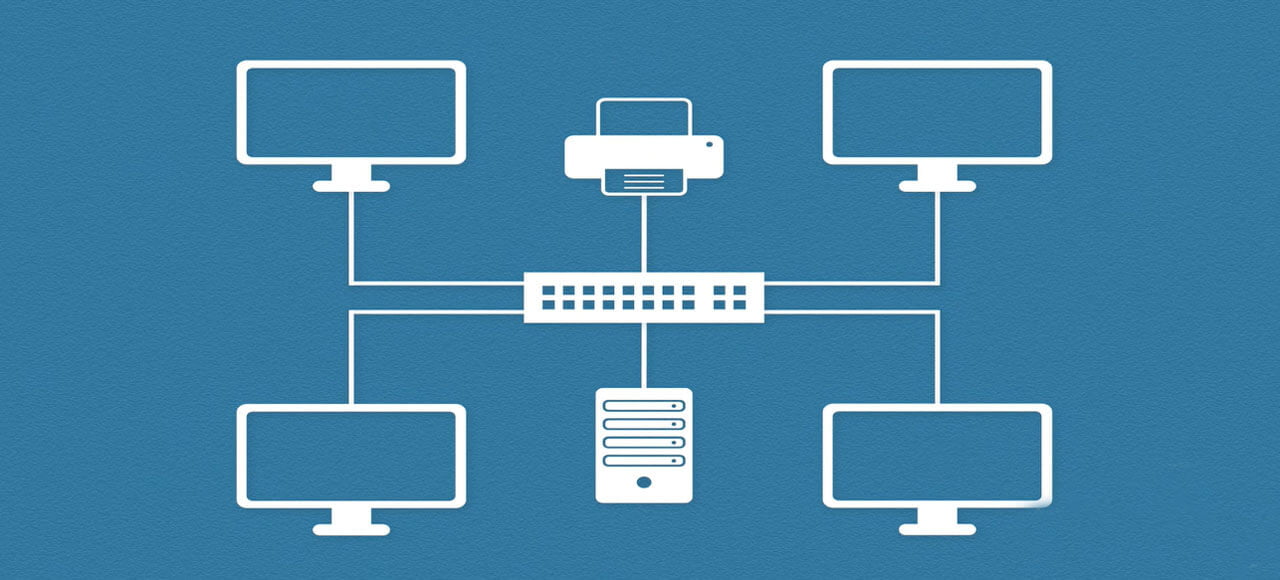



Write more, thats all I have to say. Literally, it seems as though you
relied on the video to make your point. You definitely know what youre talking about, why throw away your intelligence on just posting videos to
your weblog when you could be giving us something enlightening to
read?
Its like you read my mind! You appear to know a lot about
this, like you wrote the book in it or something.
I think that you can do with some pics to drive the message home a bit, but other than that, this is
great blog. An excellent read. I’ll definitely be
back.
Hi there i am kavin, its my first time to commenting anyplace, when i read this paragraph
i thought i could also make comment due to this good article.
Oh my goodness! Awesome article dude! Thank you, However I am experiencing troubles with your RSS.
I don’t know why I cannot subscribe to it. Is there anybody else having the
same RSS problems? Anybody who knows the solution will you kindly respond?
Thanks!!
Hi there to every body, it’s my first visit of this website; this weblog carries amazing and genuinely good information designed for readers.
Spot on with this write-up, I absolutely think this site needs a
lot more attention.
I’ll probably be back again to see more, thanks for the advice!
Hello guys. And Bye.
neversurrenderboys 😉
Very nice write-up. I absolutely appreciate this website. Stick with it!
Hi i am kavin, its my first time to commenting anywhere, when i read this article i thought i could also create comment due to this brilliant piece of writing.
Real nice style and good content material, practically nothing else we need : D.
Charming phrase
Absolutely with you it agree. In it something is and it is good idea. I support you.
Top site News
I just want to say thank you for this great website. I found a solution here on worldtechjournal.com for my issue.
There are no words, only emotions!!!!
I found so many interesting stuff in your blog especially its discussion. From the tons of comments on your articles, I guess I am not the only one having all the enjoyment here! keep up the good work..