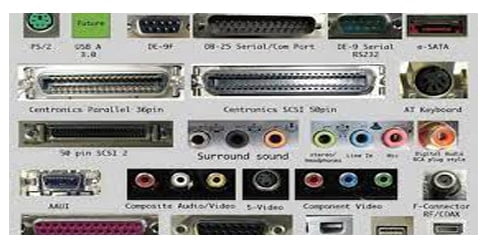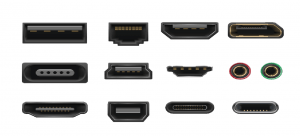Computer ports can be said as a communication endpoint of a computer. It is a jack to connect computer peripheral devices.
We can connect every of our external devices like keyboard, mouse, speaker, ethernet cable, scanner, etc through different ports of our personal computers or organizational computers.
Ports are also called communication port as they connect other devices to communicate with computer.
Two basic communication ports of a computer are serial and parallel ports.
Serial ports are use to connect devices which communicate by-directionally with the computer such as MODEM, mouse, scanners, digitizers, plotters etc.
On the other hand, we can connect LAN card, Floppy disk drive, CD-ROM drive, Tape drive, printer, plotter etc at parallel port.
Table of Contents
ToggleTwo main types of port
There are many ports in our compute which use everyday to connect device such as keyboard, mouse, printer or other device. But every ports fall into two major categories.
There are two types of port based on the type of protocol they use.
- Serial ports
- Parallel ports
1. Serial ports
The primary system to system communication ports has serial interface. We can transmit one bit data at a time at serial communication system. Here, data is sent via a single wire.
This type of communication is used in telephone systems because there is only one wire to send data in one direction at a time.

We can use serial port at various devices such as MODEM, mouse, plotters, printers, other computers, bar code readers, seals etc.
Normally there are two serial ports COM1 and COM2. There are built in serial port in Pentium and higher motherboard.
Actually, the devices where it needs two-way communications, there we use industry standard RS 232 serial port.
UART chip is used as a heart of serial port. UART chip can convert parallel data to serial data and serial data to parallel data.
2. Parallel ports
Parallel port can transfer 8 bit or one byte via 8 wire. This interface port is very fast and generally used to connect printer. Some types of parallel ports are given bellow.

Types of parallel ports
Five main types of parallel ports are given bellow;
- Unidirectional (4 bit) parallel ports
- Bi-directional (8 bit) ports
- Bi-directional (8 bit DMP) parallel ports
- Enhanced parallel ports (EPP)
- Enhanced capabilities parallel ports (ECP)
1. Unidirectional (4 bit) parallel ports
There was only one unidirectional parallel port in original IBM PC by which we can connect computer with printer.
It can establish only one way communication. For this we didn’t get any feedback from printer. It’s transfer rate was 40 to 60 kbps.
2. Bi-directional (8 bit) parallel ports
It is said bidirectional or extended parallel port. In 1987 IBM PC/2 used bidirectional parallel part first.
The real communication between computer and printer can established by this port. It gives a transfer rate of 80 to 300 Kbps.
3. Bi-directional (8 bit DMP) parallel ports
This is a special type of bidirectional port which gives a better performance after adding DMA ( Direct Memory Access) technique.
This port was in IBM PS/2 model 57, 90, 95 and not found in compatible PC. It’s transfer rate was 80 to 300 Kbps.
4. Enhanced parallel ports (EPP)
EPP is a new specification which is called fast mode parallel port. It was developed by Intel, Xircom and Zenith data systems in 1991.
It gives a better capability then conventional parallel port which has a speed as about ISA bus speed.
EPP is specially designed for LAN adapter, Disk drives and tape drives. It’s transfer rate is 1 to 2 Mbps.
5. Enhanced capabilities parallel ports (ECP)
This is another high-speed parallel port. It was invented by both Microsoft and Hewlett-Packard in 1992.
It also gives improved performance as EPP. ECP mode use DMA channel DMA channel does not defined in EPP.
Most PC with super I/O chip use EPP or ECP mode. It’s transfer rate is more than 1 to 2 Mbps.
Some frequently used computer ports
Here we will see some frequently used computer ports which serves the purpose to connect a device with the computer. So, lets see some general compurter ports.
1. VGA ports
They are being use for connecting projectors, TVs, monitors etc. VGA can only carry analog signals and for this the image quality being low in this port.

BGA ports are now being replaced by HDMI or other types of display ports.
2. PS/2 ports
They are introduced with IBMs personal system/2 series of computers. They can connect mouse, keyboard etc with your computer.

3. DVI (Digital Video Interface) ports
DVI is the high-speed ports which gives a lossless transmission. There are three types of DVI ports like DVI-I, DVI-D and DVI-A.
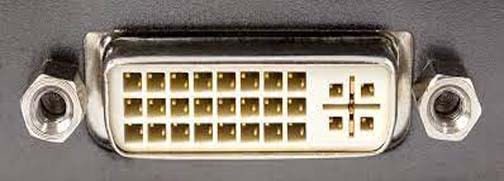
4. RCA port
They have three cables called RCA cable which is designed for accepting composite video signals. Every colored jack is ringed with a metal.
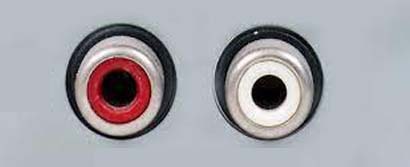
5. Display ports
These ports permit to transmit a video or audio to the display screen from the device.
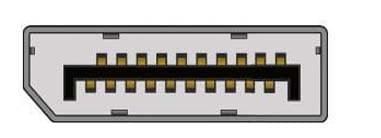
Display ports use advanced display technology. They are being used instead of DVI and VGA ports today.
6. USB port
USB stands for Universal Serial Bus is an interface where 4 wires are combined together. It’s transfer rate is 12 Mbps and can connect 127 devices.

USB support Plug and Play (PnP) of Intel. We can easily connect MODEM, Scanner, Digital camera, Telephone, Joystic, Keyboard, printing devices etc by USB.
7. HDMI port
HDMI means High Definition Media Interface. HDMI is a digital interface to connect high definition devices like gaming consoles, digital cameras etc. They can transfer video of high resolutions like 4096×2160

8. Audio jack
Audio jack is very common to laptop, computer or even mobile phone users which is a small round connector or port.

We can connect our headphones or speakers via this connector. They are basically 3.5 mm audio jack.
9. RJ11
RJ11 stands for Registered Jack 11. RJ11 is also a jack which is used with MODEM, ADSL, or telephone.

Actually, they look like RJ-45, but they are small in size which have six pins only. These ports are also known as modem port or phone connector.
10. RJ-45
RJ-45 means Registered Jack 45. RJ-45 is found on computers, laptops, routers or switches which is an ethernet style port. They can connect you with another network or other computer.
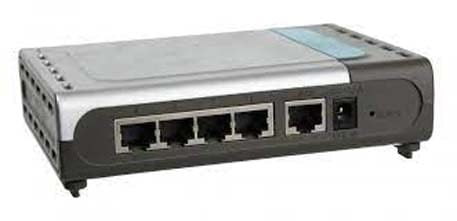
Without computer ports, connection among different computer peripherals is not possible now a days. I hope you have got a clear idea about computer ports after reading this post.
Don’t forget to share your opinion in the comment box. Thanks for you time to visit us.
Recommended articles: