Serial and parallel ports are the basic communication port of a PC system.
On the other hand, we can connect LAN card, Floppy disk drive, CD-ROM drive, Tape drive, printer, plotter etc at parallel port.
Ports can be called as a connecting channel through which we can connect one device with other one.
It helps us to establish connection among all our necessary devices with our computers.
However, todays computers have some very high speed ports which enable us to use some high quality peripheral devices with it.
This has increased the using field of computer more effectively.
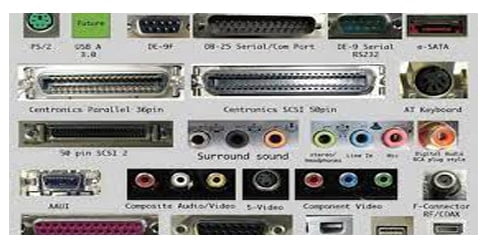
Table of Contents
ToggleWhat is serial ports?
The primary system to system communications ports has serial interface. We can transmit one bit data at a time at serial communication system.
Here, data is sent via a single wire. This type of communication is used in telephone systems because there is only one wire to send data in one direction at a time.
We can use serial port at various devices such as MODEM, mouse, plotters, printers, other computers, bar code readers, seals etc.
Normally there are two serial ports COM1 and COM2. There are built in serial port in Pentium and higher motherboard.
Actually, the devices where it needs two-way communications, there we use industry standard RS 232 serial port.
UART chip is used as a heart of serial port. UART chip can convert parallel data to serial data and serial data to parallel data.
What is parallel ports?
Parallel port can transfer 8 bit or one byte via 8 wire. This interface port is very fast and generally used to connect printer or other devices.

Some types of parallel ports are given bellow.
Types of parallel ports
There are several types of parallel ports we use today. Some most popular of them is discussed bellow;
1. Unidirectional parallel ports (4 bit)
There was only one unidirectional parallel port in original IBM PC by which we can connect computer with printer.
It can establish only one way communication. For this we didn’t get any feedback from printer. It’s transfer rate was 40 to 60 kbps.
2. Bi-directional parallel ports (8 bit)
It is said bidirectional or extended parallel port. In 1987 IBM PC/2 used bidirectional parallel part first.
The real communication between computer and printer can established by this port. It gives a transfer rate of 80 to 300 Kbps.
3. Bi-directional parallel ports (8 bit DMA)
This is a special type of bidirectional port which gives a better performance after adding DMA ( Direct Memory Access) technique.
This port was in IBM PS/2 model 57, 90, 95 and not found in compatible PC. It’s transfer rate was 80 to 300 Kbps.
4. Enhanced parallel port (EPP)
EPP is a new specification which is called fast mode parallel port. It was developed by Intel, Xircom and Zenith data systems in 1991.
It gives a better capability then conventional parallel port which has a speed as about ISA bus speed.
EPP is specially designed for LAN adapter, Disk drives and tape drives. It’s transfer rate is 1 to 2 Mbps.
5. Enhanced capabilities parallel port (ECP)
This is another high-speed parallel port. It was invented by both Microsoft and Hewlett-Packard in 1992. It also gives improved performance as EPP.
ECP mode use DMA channel DMA channel does not defined in EPP. Most PC with super I/O chip use EPP or ECP mode. It’s transfer rate is more than 1 to 2 Mbps.
Replacement of serial and parallel port
In desktop computer and portable computer there we get another two high speed serial Bus named Universal Serial Bus (USB) and FireWare (IEEE 1394). This two are serial Bus.
These two-communication port gives very high speed than standard serial and parallel port.
It can be the alternative to SCSI port. Besides better performance these ports can be connect with external devices.
What is USB port (Universal Serial Bus)?
USB was designed to connect devices permanently with computer. At first, Intel used USB support in their new PC chipset ( 82430HX and VX).

Some other company like Compaq, Digital, IBM, Microsoft, HEC and Northern telecom help to develop USB.
USB is an interface where 4 wires are combined together. It’s transfer rate is 12 Mbps and can connect 127 devices. USB support Plug and Play (PnP) of Intel.
What is FireWire ( IEEE 1394)?
Firewire (IEEE 1394) is a local serial bus. It’s transfer rate is 100, 200 and 400 Mbps. This Bus is inaugurated by FireWire and originally invented by Apple and Texas Instrument.

1394 is a six wire cable where there have two pair Clock and Data line as well as one pair power line.
It gives more performance than serial SCSI standard and Ultra-wide SCSI. It is not expensive and easy to connect. 63 devices can connect with an IEEE.
We can easily connect Disk, CD-ROM, Optical Disk, DVD ( Digital Video Disk), Digital camera, Tape Drive and other high speed peripheral by 1394.
Ports are very common and mostly used with computers. We can not use a peripheral device with computer without port.
These are working as the connection channel for our peripheral devices and computer.
Not only for computer but also for other device, we have to use several peripheral devices where ports have a great importance.
So, guys, I already have discussed very widely about all types of ports in this post. I hope your concept is now clear about any kinds of ports now.
If you have any question about serial ports, parallel ports, usb port or fireware then don’t forget to tell us in the comment section bellow.
Recommended articles:
- Ports and types of computer ports with 10 example
- What is FireWire, types and comparison between 6 pin and 9 pin FireWire
- Computer networking and types of computer network
- Top 30 latest technologies of the world | Best trending technologies
- Different computer peripherals with details of them
- How to speed up your computer in 20 easiest way | Make your pc faster
- Network devices | modem, hub, router, gateway, switch, nic, bridge, repeater

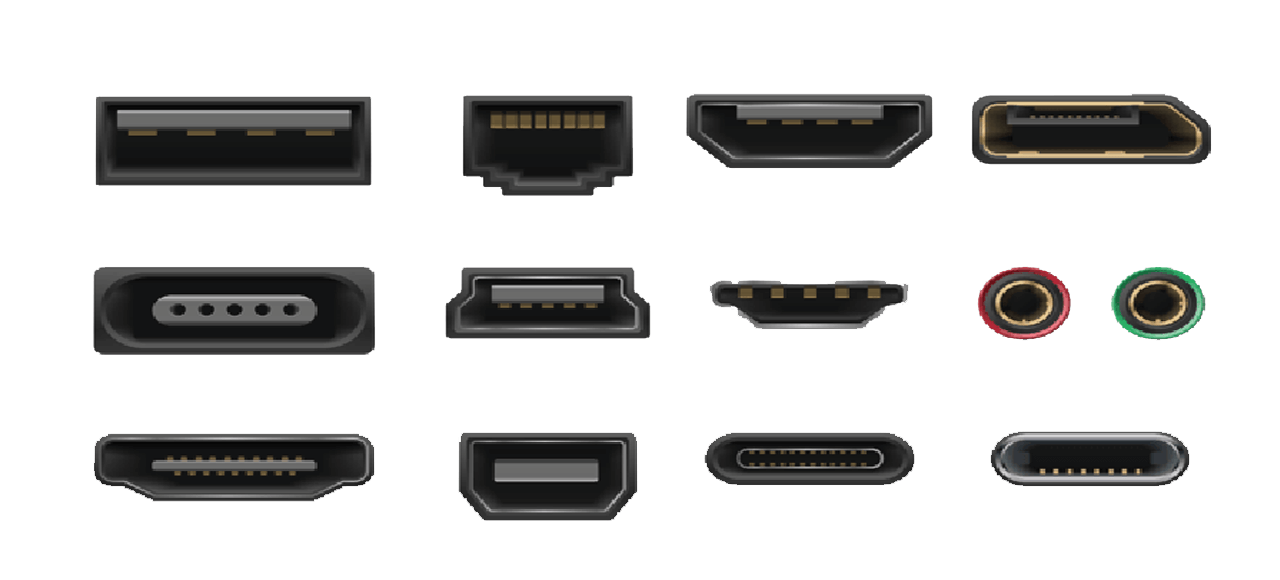
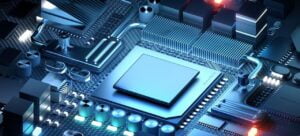


I’m not sure exactly why but this web site is loading incredibly slow for me.
Is anyone else having this issue or is it a problem on my end?
I’ll check back later on and see if the problem still exists.
I blog often and I genuinely thank you for your content. The article has truly peaked my interest.
I am going to bookmark your website and keep
checking for new details about once per week. I opted
in for your Feed as well.
I will immediately clutch your rss feed as I can not find your e-mail subscription link or newsletter service.
Do you’ve any? Please let me know in order that I
may subscribe. Thanks.
I’m gone to inform my little brother, that he should
also go to see this weblog on regular basis to get updated from newest gossip.
Everything is very open with a precise description of the issues.
It was truly informative.
Your website is very useful.
Many thanks for sharing!
Great web site you’ve got here..
It’s difficult to find excellent writing
like yours these days. I honestly appreciate
individuals
like you! Take care!!
Hi to every one, it’s truly a good for me to pay
a visit this website, it contains helpful Information.
I used to be recommended this web site by way of my cousin. I am now not positive whether this put up is written by him as no one else recognize such certain approximately my problem. You are incredible! Thanks!
This site was… how do you say it? Relevant!! Finally I have found something that helped me.
Thank you!