Before going on the types of monitors or the categories of monitors let’s talk a little bit about monitor.
Monitor is the most commonly used well known output device for most personal computer systems.
There are hardly a moment goes by when you are not looking at your monitor.
In fact, people often form an opinion about a computer just by looking at the monitor.
They want to see whether the image is crisp and clear and how well graphics are displayed on the monitor.
However in this guide you will learn the details about best 9 types of monitors and 3 main categories of monitors.
Table of Contents
ToggleWhat are the most common types of monitors?
There are several types of monitors we use today. Each has some advantages and disadvantages.
You should have choose according to your need that which types of work you want to do.
Now lets see the best 9 types of monitors. The list has not made according to their popularity. So, the position is not the fact here.
CRT monitors
CRT stands for Cathode Ray Tube. It is the heavier ones and not more used today. Near the back of the monitor’s housing is an electron gun.
The gun shoots a beam of electrons through a magnetic coil which aims the beam at the front of the monitor.

The back of the monitors is coated with phosphors, chemicals that glow when they are struck by the electron beam.
CRT monitors are big and can be difficult to move. These type of monitors needs more power to run.
Flat panel monitors
Flat panel monitors like Sceptre 30-inch Curved Gaming Monitors are gaining popularity among users of desktop systems.
They provide the same viewable area as CRT monitors, but they take up less desk space and run cooler than traditional CRT monitors.

They are lightweight and need not more power to run a flat panel monitors. They don’t radiate harmful rays and for this they are more effective.
They are actually expensive than CRT monitors. Display of flat panel monitors are made by two plates of substance which can be activated in many ways.
LED monitors
Full form of LED is Light Emitting Diode which is the latest innovation to the market. They provide 4k resolution to read easily in the daylight.
LEDs are thinner and more expensive. They don’t take more space on the desk.
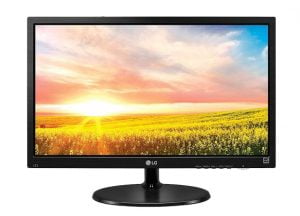
As they provide more resolution, they are very popular among gamers for playing high quality games.
LCD monitors
LCD stands for Liquid Crystal Display which is made of liquid crystals. Now a days it is the most used monitors among general users.
It requires less space and need not more power to run.

LCDs are thinner and lighter in size compared to other types of monitors. It provides better graphics quality and can tilt up and down.
Plasma monitors
Plasma monitors use the latest plasma technology. Plasma screen is thin, flat panel which can be hanging on any wall.
Plasma monitors have high contrast rations and refresh rates. Plasma monitors are heavier in size and need more power to run.

Plasma monitors provide a wide viewing angle then other types of monitors.
OLED monitors
OLED means Organic Light Emitting diode which uses latest technology, is made by organic material to convert electronic current to light.
OLED monitor gives a higher contrast ratio then LCD monitors. It saves power as they are capable of producing different colored light.

They have more advantages like wide viewing angles, great contrast levels, fast response time etc. Some of its disadvantages are more expensive and less life expectancy.
Touch screen monitors
Touch screen monitor works both as a monitor as well as an input device.
You can interact with your device without the help of mouse or keyboard, using your fingers or a stylus only.

Different types of touch screen monitors are available in the market now.
Some of these are resistive touch screen monitors, capacitive touch screen monitors, surface wave touch screen monitors etc.
TFT monitors
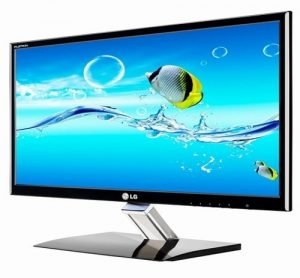
TFT monitors is also one kind of LCD monitor. They also have a flat panel display. There are some transistors to control all pixels.
TFT monitors gives us the high quality graphics and they are also highly expensive.
DLP monitors
DLP means Digital Light Processing. DLP is invented by Texas instruments. In DLP monitors, it uses the technology of projecting the images on a big screen.

DLP based on LCD technologies which utilizes a digital micromirror device. It is expensive too and gives high quality pictures.
What are 3 main categories of monitors?
There are three main categories of monitors according to their displaying of color.
1. Monochromatic monitors
Monochromatic monitors display only one color such as green, amber or white against a contrasting background, which is usually black.
These monitors are used for text only displays where the user does not need to see color graphics.
2. Grayscale monitors
Grayscale monitors which display a varying intensities of gray against a white or off-white background.
They are actually a type of monochrome monitor. Grayscale flat panel displays are very useful which is used in low end portable system.
3. Color monitor
Color monitors are the most popular monitors nowadays. They can display 16 to 16 millions of colors. Some color monitors can be set to work in monochrome or grayscale mode.
Things before buying a monitor
When you’re thinking about buying a monitor, there are a few things you should consider. Here are a few things to think about before you make your purchase.
- What are your needs?
- What are your budget limitations?
- What are your preferences?
- What are your viewing preferences?
However, think of your own that which monitor will be best for you. There are a lot of monitors in the market right now. Among them you have to find the best within your budget.
I hope, you have got a clear idea about different types and categories of monitors and their properties.
If you have any query still now, just search on google to get more results about the topics.
Now it is your time to tell your opinion bellow. Thanks for remaining with world tech journal.
Recommended articles:
- Best 9 types of printer | Which is best for you?
- Best 3 types of projectors, use, advantages and disadvantages in details
- Main 5 types of barcode reader, which is best for your?
- Different computer peripherals with details of them
- Best 100 plus online business ideas
- Speakers And Best 10 Types Of Speakers With Details Of Each
- Best 10 techniques to speed up internet connection
- Types of computer for organization | 4 best types of organizational computers
- How to speed up your computer in 20 easiest way | Make your pc faster





❤️ Alice want to meet you!❤️
Hi, this weekend is pleasant in support of me, as this time i am reading this great informative post here at my house.
This is very interesting, You are a very professional blogger. I’ve joined your feed and stay up for in search of more of your fantastic post. Additionally, I have shared your web site in my social networks
Greetings! Very helpful advice in this particular post! It’s the little changes that will make the greatest changes. Thanks a lot for sharing!
I could not resist commenting. Well written!
I love reading a post that can make men and women think. Also, thank you for allowing me to comment!
My spouse and I stumbled over here by a different website and thought I should check things out. I like what I see so now i’m following you. Look forward to looking at your web page yet again.
Howdy! This is my 1st comment here so I just wanted to give a quick shout out and tell you I truly enjoy reading your posts. Can you suggest any other blogs/websites/forums that deal with the same subjects? Many thanks!